This is kind of an oldie but a goodie, bring back to life a post from long ago just because I think validation rules are so helpful. A lot of my clients tend to go down the rules of “required” fields but that doesn’t always work. In that case, use a formula to validate fields, popping up a warning when something isn’t correct — thereby prompting the user to add in data.
In our case here, we’re going to do a rule that creates a warning if the user chooses a type of value, and we want something to clarify that value. Here, I want to create a validation so that when someone tells me that they have Goldmine as a product, I put in their version as well (other products in this picklist don’t have a version, hence the need for GM only).
Read More
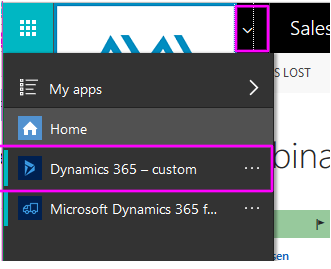

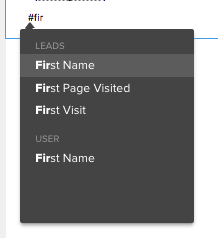 Then you just have to click on “First Name” to insert the First name merge tag.
Then you just have to click on “First Name” to insert the First name merge tag.