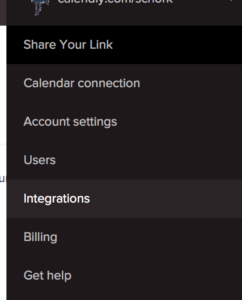There are a lot of Zoho integrations that can allow you to customize Zoho how you see fit, and with the Calendly integration, you can embed a link on your website (or send it directly to someone), which can easily allow customers to see what days and times you’re available and then schedule an appointment with you.
There are a lot of Zoho integrations that can allow you to customize Zoho how you see fit, and with the Calendly integration, you can embed a link on your website (or send it directly to someone), which can easily allow customers to see what days and times you’re available and then schedule an appointment with you.
Once someone does schedule an appointment with you, it’s added as an event record in Zoho CRM, which can also be added to Google Calendar or your Outlook calendar.
Here’s how you can set up a Calendly account and integrate it with Zoho:
Setting up a Calendly account
In order to take advantage of Calendly’s features and Zoho integrations, you’ll need to create a Calendly account. There are paid subscriptions available that offer free trials; there is also the option to sign up for a free version.
To create a Calendly account, you’ll need to visit www.calendly.com and click “create account.” You’ll then be asked to connect your calendar. Finally, you’ll set up your events and list your available days/hours.
Zoho integrations with Calendly
- Go to Marketplace, click “All,” then “Search,” and type in Calendly
- From your Calendly account, copy the API key using the copy key link
- To get this link, click the account drop down in the upper right corner and select “integrations.” Click “copy key link” next to API key at the top.
- Once you’re back in Zoho, paste the key link and save.
Sending your Calendly links
Once you’ve created your Calendly links, you’ll have a couple options when you send them to people to allow for appointment scheduling. An event link will allow people to a schedule a specific event type. For all other types of appointments, you can send a calendar link.
There is also a way to operate as a team when you use Calendly, which can allow you to link multiple accounts and let users choose who they want to schedule an appointment with.
Learn more about Zoho integrations
Zoho is a great way to help your business stay organized and run more efficiently. One thing that Zoho users truly appreciate is all of the Zoho integrations available, and the ability to use some of their favorite apps and tools in conjunction with Zoho. Whether you’re new to Zoho, or you’ve been using Zoho for some time now and looking to explore all of the features available, including Zoho integrations, we’re here to help. The Marks Group offers expert-led Zoho training and support on all Zoho apps and products. Contact us at info@marksgroup.net to find out more and check out our YouTube video library!