 Zoho CRM has a lot of interesting and helpful features, but with a little Zoho help, you may also discover some things that you didn’t even know Zoho was capable of. For instance, let’s say you have some information pertaining to a specific contact—or multiple contacts—and you want to track that information. Zoho offers two sets of address fields, including “Mailing” and “Other.” But what options do you have if there’s additional information you need to track?
Zoho CRM has a lot of interesting and helpful features, but with a little Zoho help, you may also discover some things that you didn’t even know Zoho was capable of. For instance, let’s say you have some information pertaining to a specific contact—or multiple contacts—and you want to track that information. Zoho offers two sets of address fields, including “Mailing” and “Other.” But what options do you have if there’s additional information you need to track?
What not to do
One thing you don’t want to do is create additional sets of address fields. The reason being is that it takes up extra room unnecessarily for contacts with fewer addresses, and when you have one contact that has more than you’ve allotted for, you’re adding more fields.
Custom address modules
Instead, you’ll want to create a custom address module, which will contain multiple fields that can describe an address. By adding a custom address record, you’ll be able to input data for each extra address for your contact that you want to track. In the related data section, the other addresses you entered will be neatly displayed.
Subforms
Another good way to store this data, which is arguably the ideal way, is through a subform. This is a fairly new feature that Zoho recently introduced. By using a subform, no custom module is required. A subform is simply added to the contact module form, and then fields can be added to the subform.
Zoho help and subforms
To create and edit a subform, you’ll need to do the following:
- Click “Setup”
- Click “Customization”
- Click “Modules and Fields”
- Open a contact record, and click “edit”
- Add as many lines as needed
Here’s an example:
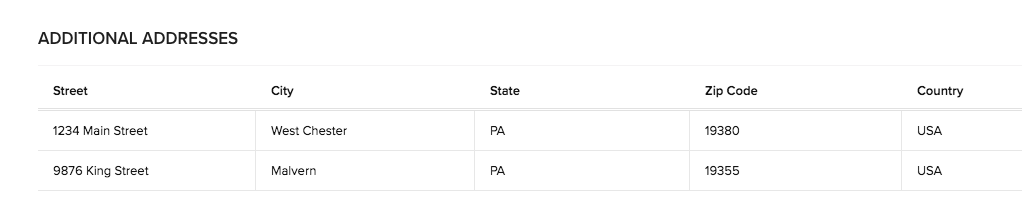
Looking for additional Zoho help, tricks, and tips? The Marks Group offers expert-led Zoho training and support on all Zoho apps and products. Contact us at info@marksgroup.net to find out more and check out our YouTube video library!


