Huge news, guys. Finally–Finally–you’re able to invite third party/external/guest users to your Teams! Check out this page for more information. This was just made possible in September, so the feature is still pretty new and could be buggy.
I’m all about shortcuts and “pinning” things for quick access in the future. I recently learned that you can actually “Pin” files to your taskbar under the appropriate software program! It’s ridiculously easy (and actually works with many programs–not just Microsoft’s)
Open up the file you’d like to Pin (just so it shows up in the “Recently Viewed” section). Right click on the software icon in the taskbar, and hover over the file you’d like to Pin. Select the Pin icon:
Every once-in-a-while, I make the horrible mistake of accidentally clicking this demon-button in Excel, entering “Page Break Preview” mode:
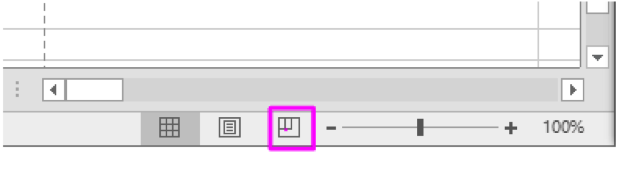
And even after pressing the “Normal” button, the grid lines remain:
So as I’ve promised, I’m trying to use the Lightning Edition a bit more every day, getting comfortable with it and using it. I still have an issue with my #1 app that I have bought (integration with Outlook) in that it doesn’t work with Lightning just yet, which is my main reason for not doing the total switch. However, I’m trying. That being said, I did start using bookmarks a bit which is an excellent way to jump between views, records, or related objects (even custom). Read More
I’m a huge fan of views, anyone that watches these posts as you know. They’re a fundamental piece of refining data, filtering reports, exports, etc. The basis behind a view is found throughout Salesforce as you know. However, the Lightning Edition has made a couple of changes that I had to struggle through to get the same functionality. So, as I usually do, I’ll walk through the creation of a view here for those willing to explore. Read More
Campaigns for some reason have become very popular with my existing clients, where they need to track the “source” just a bit more in depth. Campaigns for the most part are a “source” for a lead or opportunity, but they have their own object which can be very useful to track ROI on marketing initiatives, lead conversion, etc. Knowing which trade shows to invest in next year based on accurate conversion and close ratios (as a result of that show) are critical to the marketing team of any company. Read More
If you’re a Zoho.Campaigns user, you know how frustrating it is to be limited to Lead and Contact module fields when setting criteria for a mailing list, right? Recently, Campaigns add a feature whereby you can now set criteria using data from the related Account and Deal records for your Contacts, as well as sync any custom module that has an email field!! It is available during a Contact sync set-up. Here’s how you use it: Read More
You may have noticed by now an enticement to try the new record import user interface… don’t be afraid, try it! They’ve fixed so many inconveniences with the old interface and added some great new features! Here are just a few… Read More
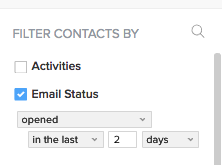 Using Views and filters you can pull a list of contacts that have interacted with your email in a specified way. For example, you can filter the list of All contacts to just those contacts that have opened an email from you within the last two days, by setting the filter in the picture at right.
Using Views and filters you can pull a list of contacts that have interacted with your email in a specified way. For example, you can filter the list of All contacts to just those contacts that have opened an email from you within the last two days, by setting the filter in the picture at right.
This is one of the best kept secrets in GoldMine; how to modify your toolbar.
- Click the “little down arrow” button all the way to the right of your toolbar, select “Add or Remove buttons”.
- Go to Customize, then Commands.
- From the list, click-drag the desired item up and onto your toolbar. It’s just that easy!
I hardly ever see this done in the field, and it’s a shame. Simply having the Complete a call… item on the toolbar can be liberating!


