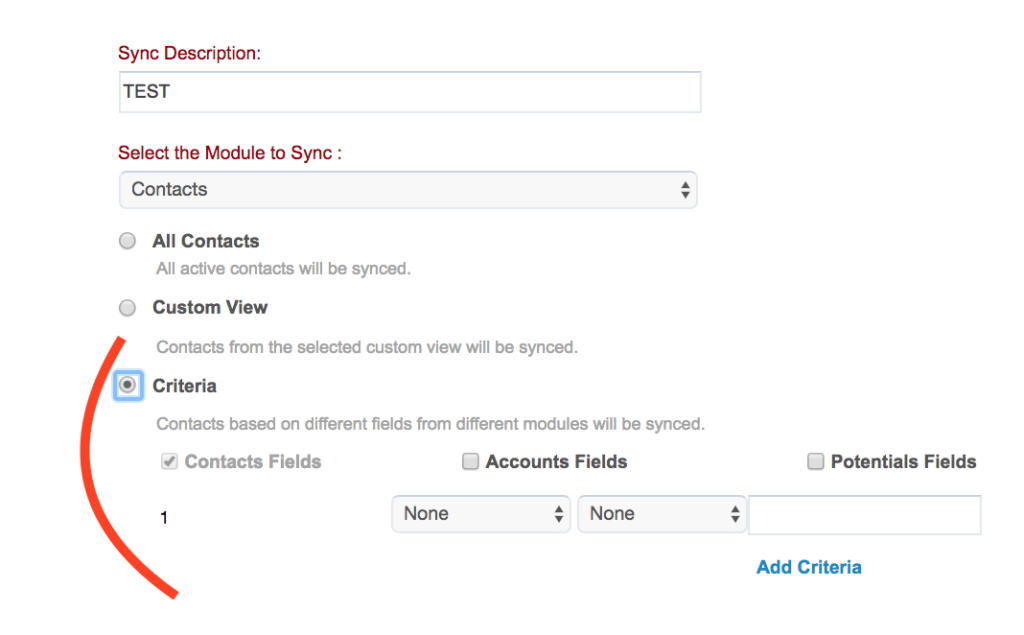If you’re a Zoho.Campaigns user, you know how frustrating it is to be limited to Lead and Contact module fields when setting criteria for a mailing list, right? Recently, Campaigns add a feature whereby you can now set criteria using data from the related Account and Deal records for your Contacts, as well as sync any custom module that has an email field!! It is available during a Contact sync set-up. Here’s how you use it:
- Click Contacts Tab
- Click Sync Contacts Tab
- Click Add New Sync button
- Select Contacts from Dropdown
- click Criteria Radio button
- Check Account and /or Deals Checkboxes
- Use Existing or add new Mailing list
- …then Continue as usual for a sync