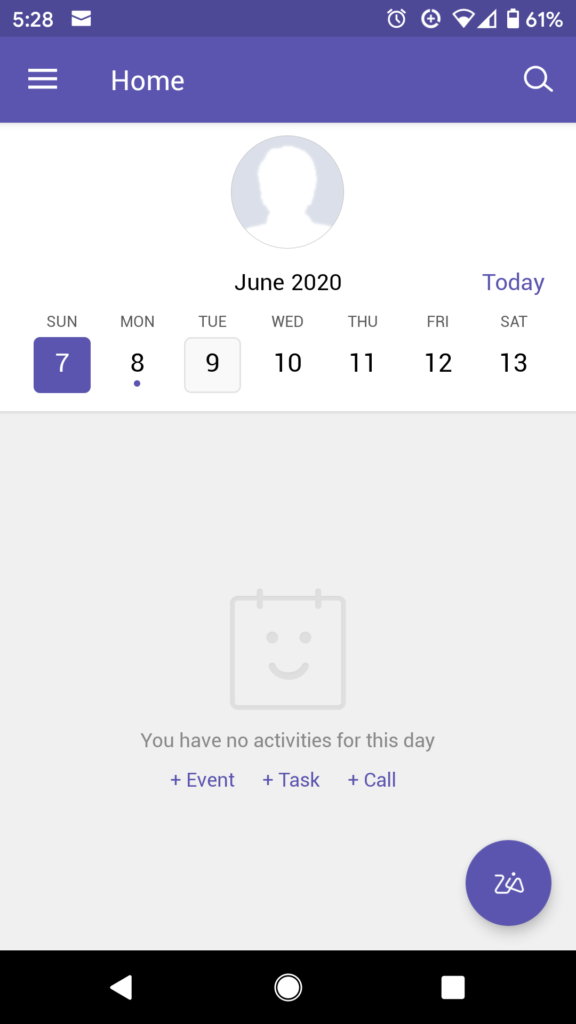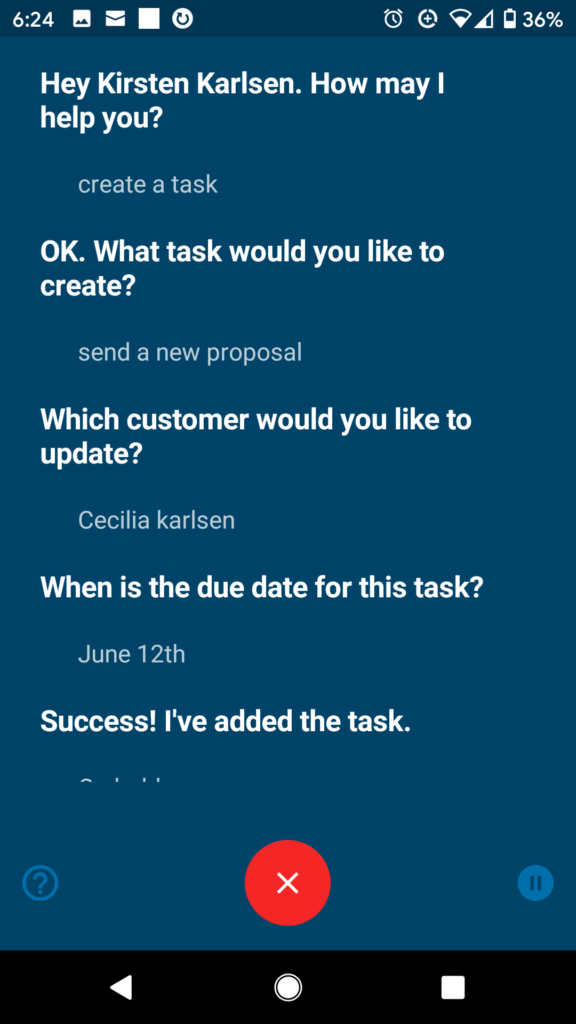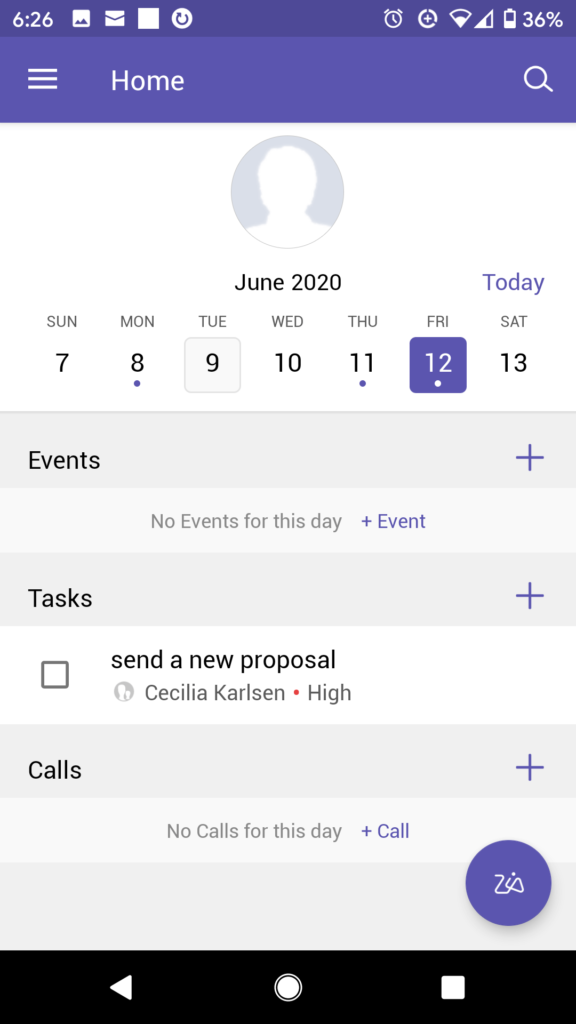Last week we discussed Ask Zia and how to chat with it to get quick answers when you need them. But did you know about Zoho Zia Voice? It’s like Ask Zia for your mobile phone. If you’re on the road often you know the importance of being available for your clients when you’re on the go. Zia Voice makes it easy to handle basic tasks for you!
What Can Zoho Zia Voice Do?
Although Zia Voice doesn’t have the same analytic abilities as Ask Zia, it can handle many tasks for you, and is accessible either by voice or by text. You can create events, tasks and notes; create leads, contacts, accounts and deals; convert leads and update deal stages. Updates you make with Ask Zia are instantly reflected in your CRM. To access, simply click on the Zia symbol (top right corner for an iPhone and the bottom of your home page for an Android), or at the top of the menu when open. Note that the screenshots below were made from on an Android OS, so may differ somewhat from an Apple OS.
With Zia Voice for your Zoho CRM mobile app it’s that easy!
Hope you found this helpful as you move forward on your path to sell better and smarter using Zoho CRM’s Zia, and don’t forget to check out our previous blogs in this series, Data Enrichment, Sales Trend Analysis, Conversion and Closure Predictions, Help with Templates and Ask Zia.
Check out our Zoho Training Video library on our YouTube channel for more assistance with Zoho CRM and many other Zoho products! Feel free to contact us at info@marksgroup.net with any questions or if you need Zoho support. Feel free to comment below. We’d love to hear your thoughts!