 You can now add subforms and related lists to mail merge templates in Zoho Mail Suite. If you have a module in CRM that contains a subform (more information on subforms), you can now display the subform information in a mail merge template. Likewise, modules that have related lists, information from the related lists can now be pulled into mail merge templates as well. Here’s how:
You can now add subforms and related lists to mail merge templates in Zoho Mail Suite. If you have a module in CRM that contains a subform (more information on subforms), you can now display the subform information in a mail merge template. Likewise, modules that have related lists, information from the related lists can now be pulled into mail merge templates as well. Here’s how:
Templates in Zoho Mail Suite
When creating a mail merge template in Zoho Mail Suite, under the tools menu, you’ll now see “Insert Dynamic Tables” in the list of merge fields. When you click on a “Dynamic Table” from the list, the list of fields in the table will be displayed for your selection as shown below. Select the fields you want to include in the table and click “Create Table.” The table is inserted into your document, where you can then add formatting and styling.
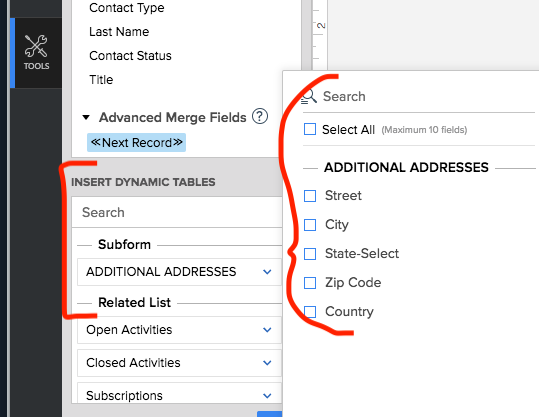
Learn more about Zoho Mail Suite through expert Zoho training
Have you tapped into Zoho Mail Suite’s true potential yet, including mass email capabilities? What about all of the other products and services that Zoho has to offer? Whether you just signed up with Zoho, have been using it for a while, or are thinking about signing up for Zoho, it’s important to get the most out of your investment by learning as much as you can about Zoho. The Marks Group offers expert-led Zoho training and support on all Zoho apps and products. Contact us at info@marksgroup.net to find out more and check out our YouTube video library!


