You can add images to Salesforce templates for special occasions or general use. To add images you first need to upload the image file to Documents. From there you can access the URL address to include in the HTML of the template. Here is how it’s done:
Add the Image File to Documents:
- Go to the Documents Home page. If you do not see “Documents” in the menu bar, click on the “+” and select it from the list.
- Under Recent Documents, click New.
- Give the image a descriptive name and store in Shared Documents. If you do not want anyone other than yourself to have access, then store the image in My Personal Documents. It is also a good idea to add a description.
- Click the Choose File button and navigate to the image file to import.
- Click the Save
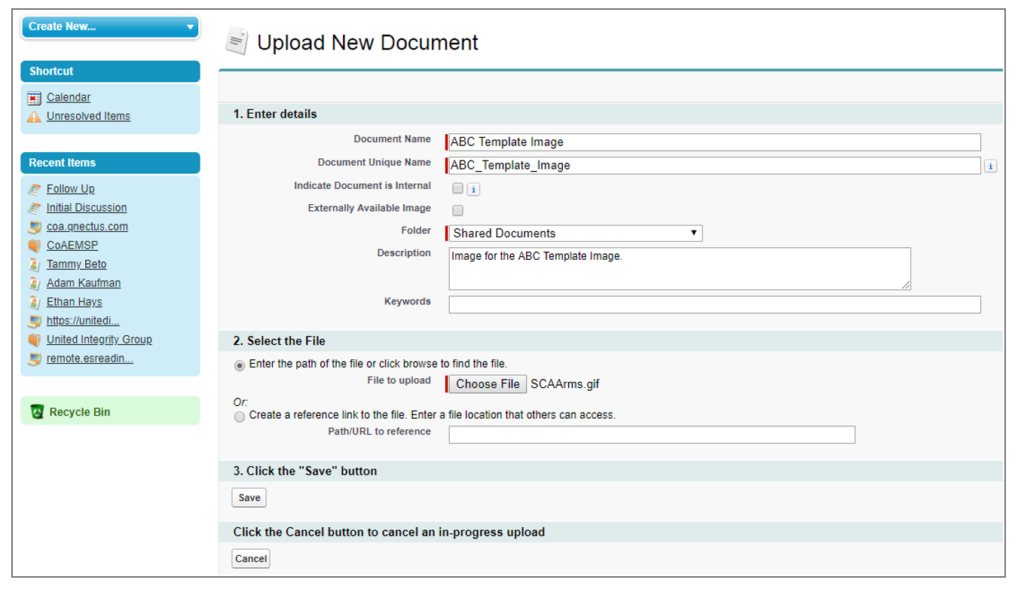
- The Document window will update and display the image properties.
- Click the View File
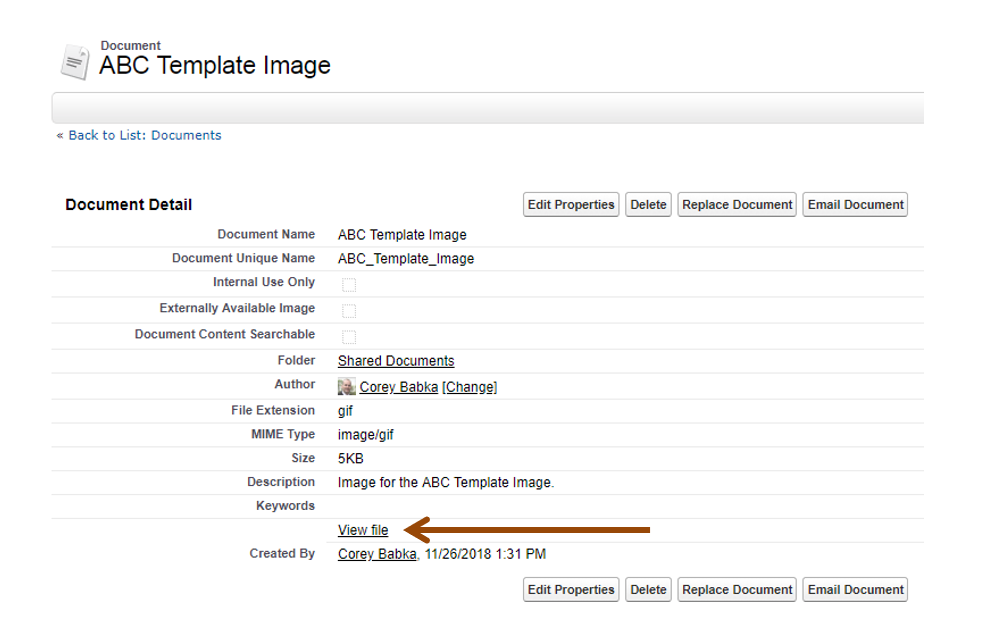
- The image will open in the browser. Copy the URL in the browser window or right click on the image and choose Copy Image Address. It will look like this:
https://lexer–c.na77.content.force.com/servlet/servlet.FileDownload?file=0151M00000FsVR3
- Save this for your template code.
Add Image to Salesforce Template:
- From Setup, search for Templates and click on the Template type you are using. For this example we are using a Classic Email Template.
- Select the template you want to add the image to and click the Edit HTML Version
- Paste the Image URL address into the template. Here is an example of the code:
<img src=”https://yourInstance.salesforce.com/servlet/servlet.FileDownload?file=0151M00000FsVR3″/>
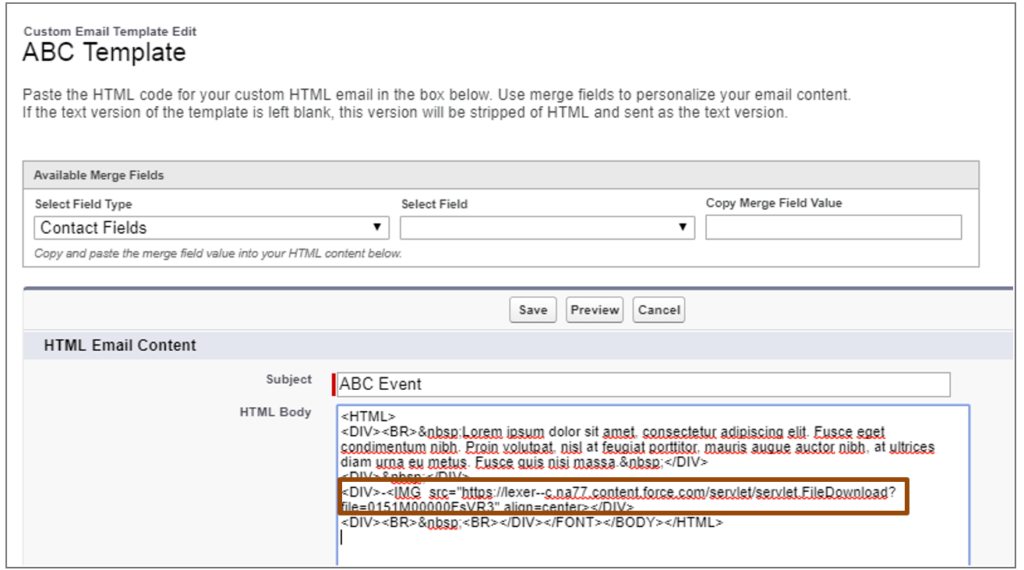
- Preview the template and make changes as needed.
- Click Save.
NOTE: You can access your image at any time by going back to the Documents Home page.



I want to deploy into production, right now I am working into Sandbox.
I want to send an email to our customer they don’t have access to salesforce, what will be the best solution ?
You should be able to do the same instructions for an email. If you’re sending to a person outside of Salesforce.com, the images will be accessible. They cannot reference records inside of Salesforce though, no link like that will work.