 Like any powerful email server system, Zoho Mail enables administrators to manage just about every aspect of security and user information to ensure the mail system is secure, private and collaborative where dictated. To do this, you must first access the Control Panel of your Zoho Mail system, which you can find here.
Like any powerful email server system, Zoho Mail enables administrators to manage just about every aspect of security and user information to ensure the mail system is secure, private and collaborative where dictated. To do this, you must first access the Control Panel of your Zoho Mail system, which you can find here.
Once you gain access, you’ll see the areas that you can customize to meet your company’s policies. Below is a description of what each of these functions do in Zoho Control Panel.
The main screen
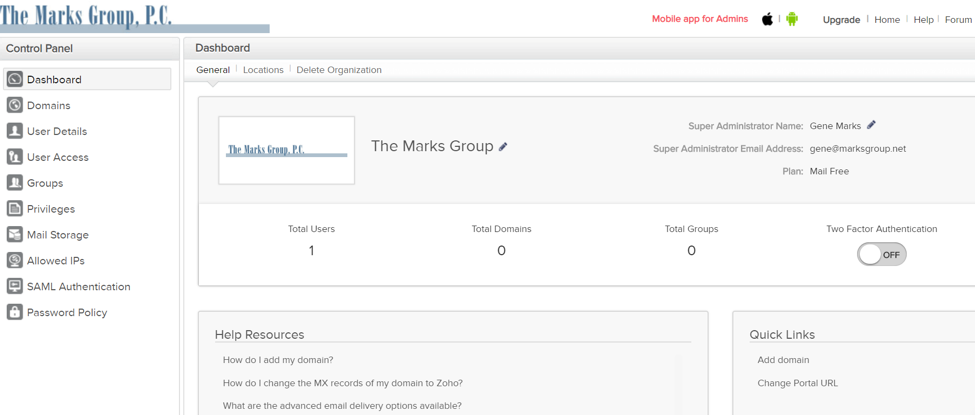
Above is Zoho Control Panel for our company, The Marks Group. The dashboard is a customizable screen showing you the key things about Zoho Mail system.
Domains
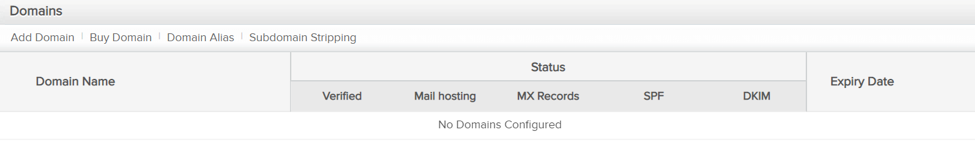
On the domain page, you’re able to host your own email domain if you choose Zoho not to do it for you. Here is where you can add domains or even buy your own. You can give your domain an alias and manage subdomains.
User administration
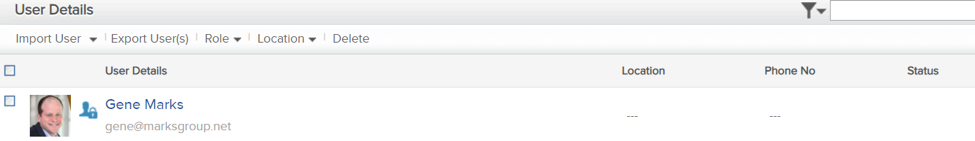
User Details will list all the users that you’re allowing to access email on your account. You can import users from other systems, like G Suite and Office 365. You can also assign roles here that will define what users can and can’t do.
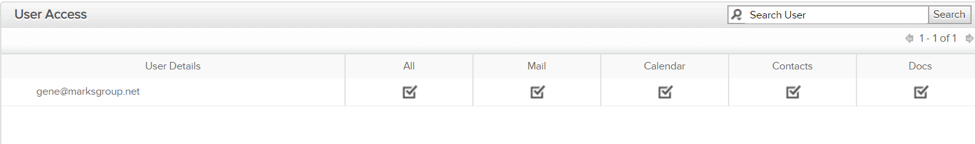
Zoho Mail offers other collaboration features, such as calendar, contact and document management, in addition to email. Those features can be enabled under the User Access area.
Organization groups
Under the Organization Groups section, you can group your employees by their function and their ability to share documents, tasks, notes and calendar items. You can create unlimited groups here and a user can be a member of multiple groups.
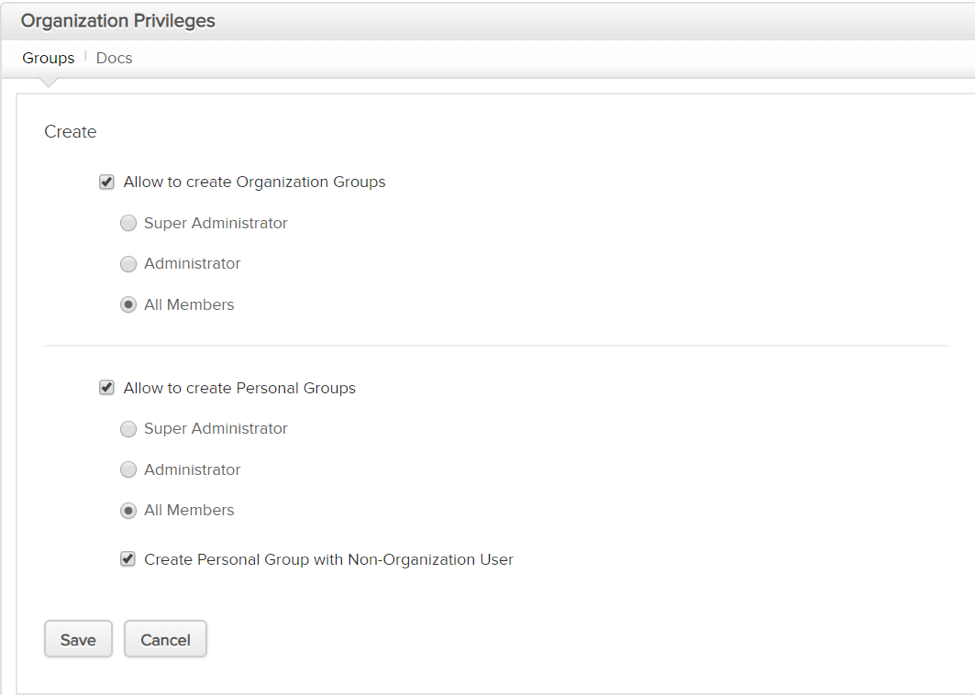
In the Organization Privileges section, you can allow specific users the ability to create new organizations and groups, and whether or not they’re allowed to share or publish documents. Roles here include Super Administrator, Administrator, Moderator, and general users.
Storage
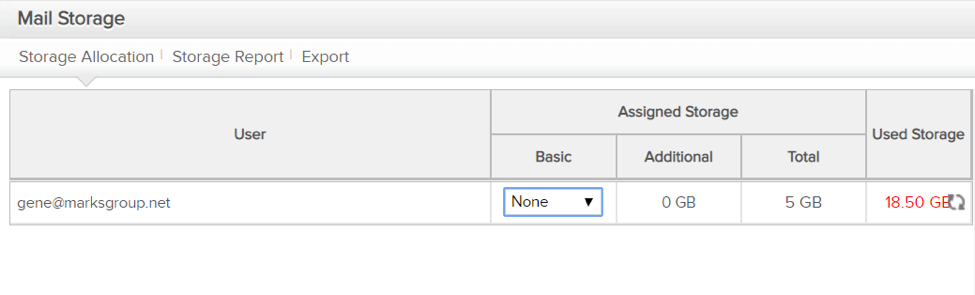
Zoho allows 5GB of storage per user. The Mail Storage section is where you can monitor each user’s available storage. You can also increase storage for specific users and assign storage amounts.
Security
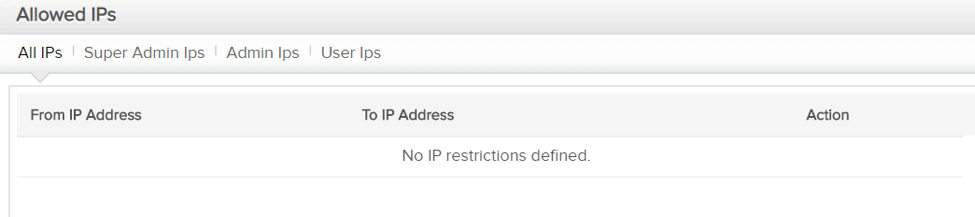
Under the Allowed IPs section and as an extra level of security you can restrict users, depending on their role in the organization, from getting access to your Zoho Mail system unless they’re logging on from a specific IP address or range.
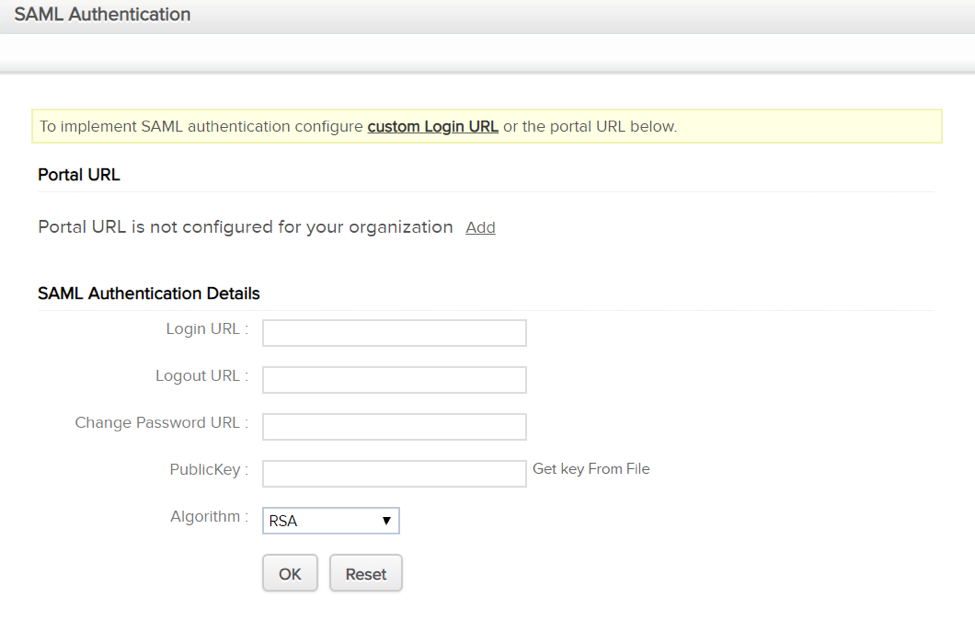
If you want to further increase your security for your Zoho Mail system, you may decide to implement SAML, an XML-based framework for exchanging user authentication, entitlement, and attribute information. SAML stand for Security Assertion Markup Language. It’s an open standard and allows the exchanging authentication and authorization data between parties.
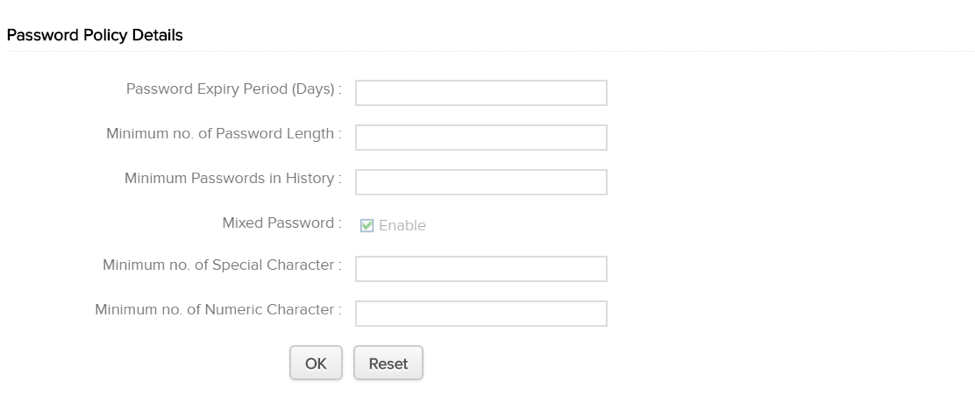
Like any good enterprise email system, Zoho Mail provides you with the ability to set rules and policies for governing passwords in your organization. You can require that passwords be changed every month or on specific days. You can also require that passwords must of a minimum length and contain special and numeric characters.
The Marks Group offers expert-led Zoho training and support on all Zoho apps and products. Contact us at info@marksgroup.net to find out more and check out our YouTube video library!


