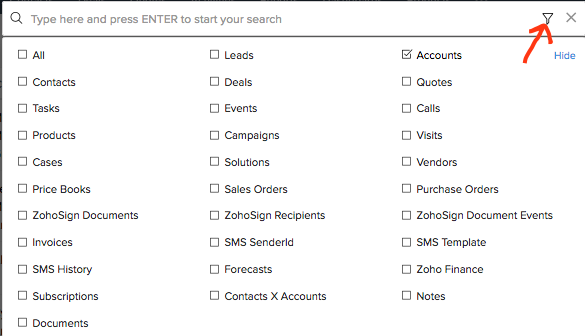We’re going to talk eventually about merging two duplicate records, but let us first speak of how to circumvent the issue in the first place.
These are, in order, the most important steps you can take to prevent manually entered duplicate records:
- Search the database. I am continually surprised at how little this first step is ignored. Remember, you can use the percent sign (“%”) as a wildcard in your searches.
- Make sure, in the New Record window, that your Duplicate Checking options are enabled.
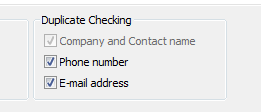
- Ensure that duplicate e-mails are disabled in Tools | Configure | System Settings | Advanced.
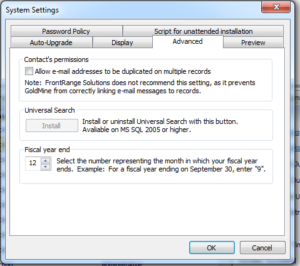
Remember, the best duplicates are no duplicates!