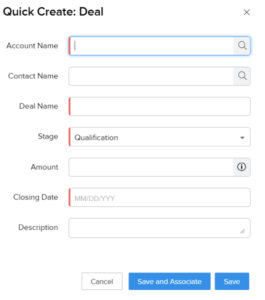It is now even easier to use the Quick Create in Zoho CRM thanks to some recent changes from Zoho!
What is Quick Create?
As the name suggests, Quick Create is a faster way create a new record from an existing record based on lookup fields. So how does it work? Let’s say you would like the ability to create a new deal directly from an existing contact. In the Contact form, you would add a Deal lookup field. Then, in the Deal form you would use the Quick Create option to build a form that can be accessed directly from the Contact record.
Why use Quick Create?
Quick Create was designed to provide a quick and easy way of creating one record via look-up in a related record. Using the example above, when you create a new Deal directly from an existing Contact you will have a more streamlined way to enter the most vital information, making your life a little easier, especially when you are on the go!
How do I create a Quick Create form in Zoho CRM?
To create a quick create form, you must have an existing lookup field relating to another module in the general form. All Quick Create forms pull in information from that look up module. Creating a Quick Create layout functions the same as creating any other layout, by simply dragging and dropping a field from the list of options into the form, and as with all other forms can be created for different layouts.
The Marks Group offers expert-led Zoho training and support on all Zoho apps and products. Contact us at info@marksgroup.net to find out more and check out our YouTube video library!