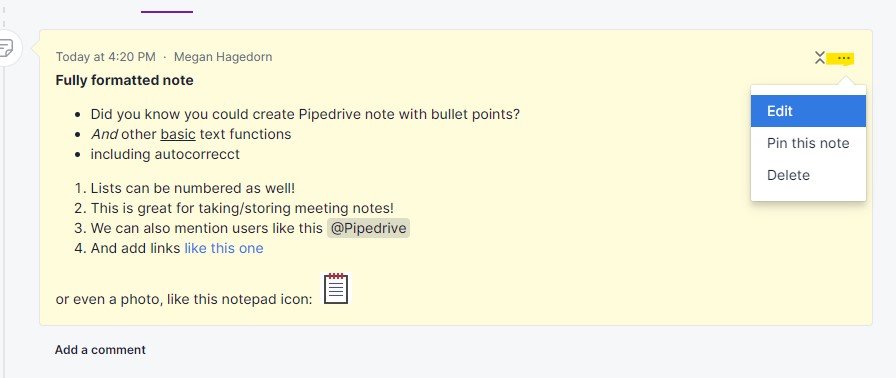When entering a note in Pipedrive, you may have noticed (and ignored) the formatting option buttons at the bottom of the note. In my humble opinion, they’re worth checking out and can improve the overall appearance and organization of your notes.
Go to any area where you can enter notes, and take a look at the text options. They are probably obvious to most, but just in case, we have options for:
-Bold
-Italics
-Underline
-Link
-Mentions
-Insert picture
-Bullet list
-Number list
-Remove formatting
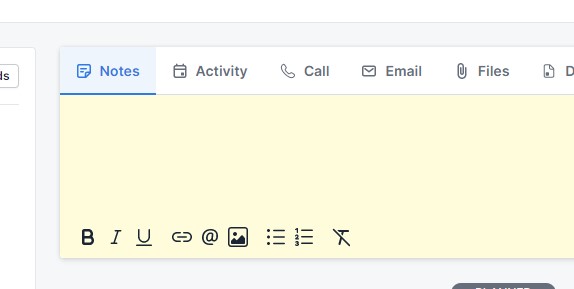
Here’s an example:
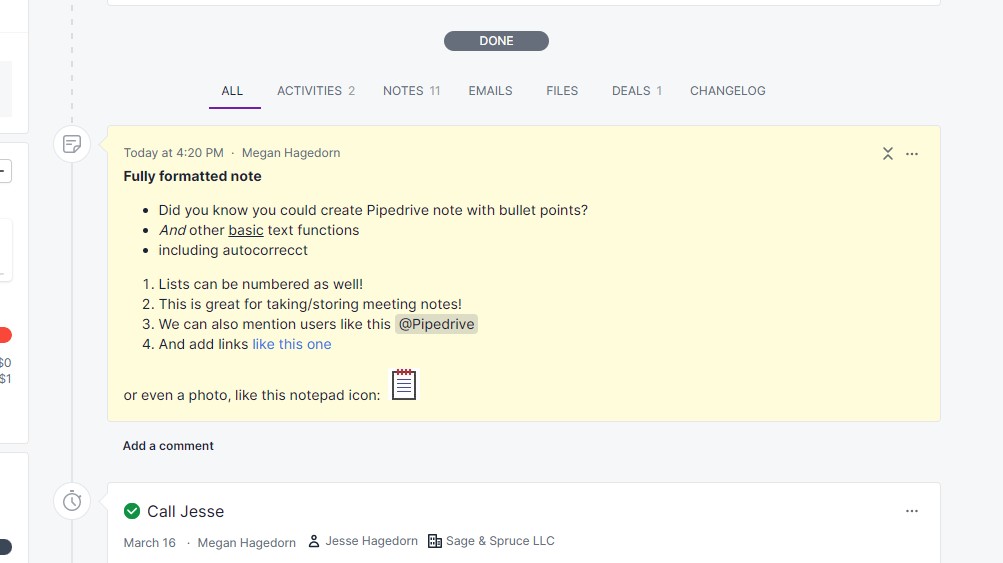
To edit any note, click the “…” to the right of the note after it’s been saved, then select “Edit”: