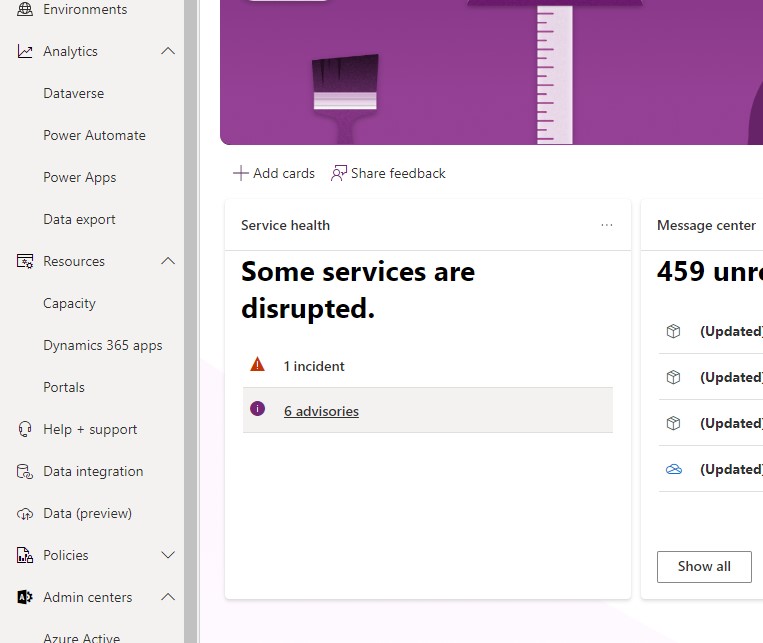Service health is always a good thing to check when something is acting amiss in Dynamics. For example, multiple users were unable to access reports in Chrome today (8/30), and the first thing I wanted to do was check the Service Health dashboard for related incidents. Service health, incidents, and advisories have been relocated a few times over the past few years, and aren’t in the most logical spot. This post will walk through how to navigate to the elusive service health area.
- Navigate to the admin portal – admin.microsoft.com or by clicking the admin tile in portal.office.com
- Look at the menu – if you do not see the “Health” option, look for “Show all”, and select it:
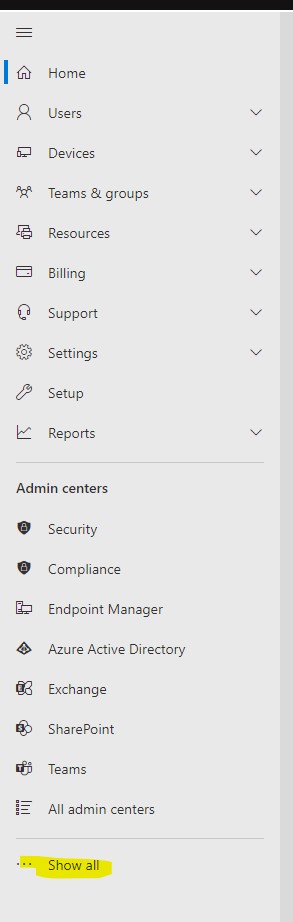
“Health” should now appear as an option. You can (and should) pin it for easier access:
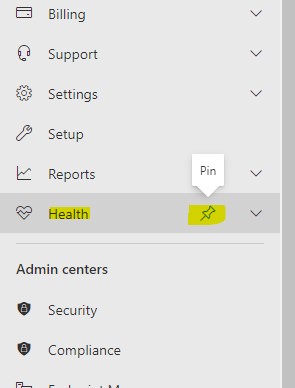
Expanding Health will give you quite a few options – service health, health dashboard, and Message center among them.
- The Service Health page gives an excellent breakdown of the specific open incidents, a list of all services and their statuses, as well as options to report or view issues:
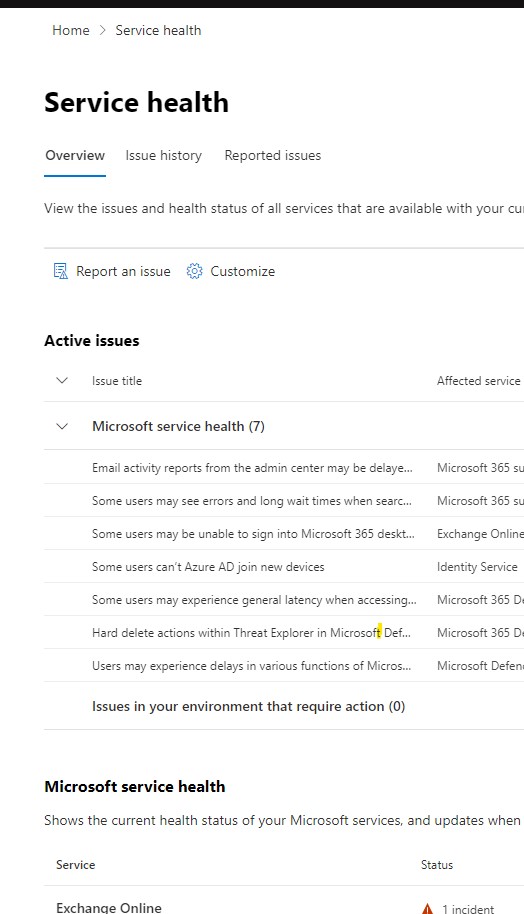
Also note that the admin.powerplatform.com area has a dashboard showing open incidents/advisories as well: