Pipedrive recently overhauled its notification management area, and there are a lot of options to sift through! In this post, I’ll show you where to find these settings and what you’ll find on the page.
To find the new notification management area, select the lightbulb symbol in the upper right corner, then select the gear icon, then “manage notifications”. Also note that you can “pause notification alerts for today” here as well:
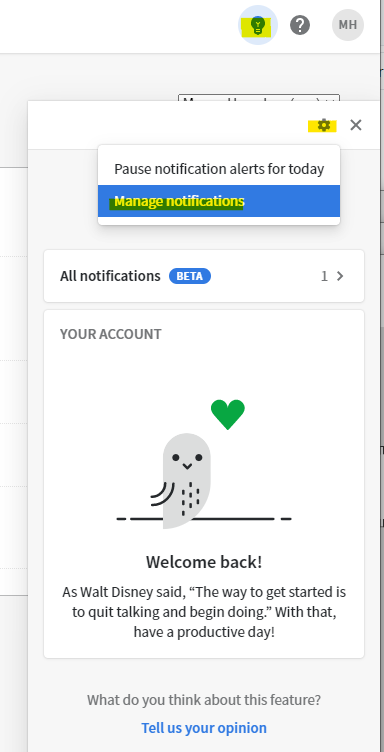
This opens a new menu with quite a few options for notifications. Here’s a few of them:
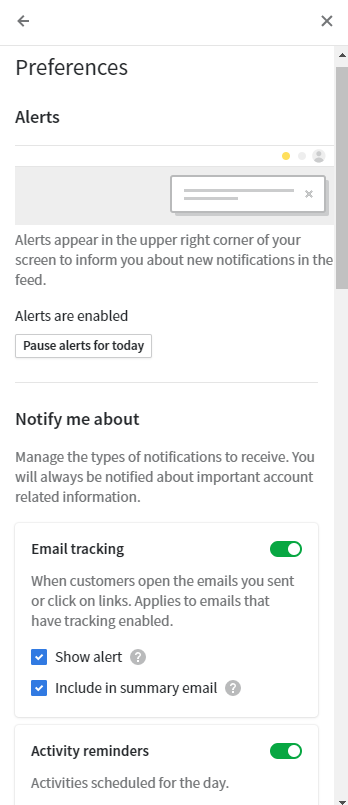
Other available settings include those for:
-Activities
-Updates on records you follow
-Analytics and personalized tips
-Comments (when a team member comments on a note you own or anywhere you have also commented)
-Mentions
-When you are assigned a new deal/organization/person
-Community (if you participate in the Pipedrive Community forum)
-Product updates
Finally, at the very bottom, there’s also a helpful setting that allows you to set the specific time (on the hour) that any notification emails are sent.

