 Repeat customers will have multiple deal records in Zoho. There is now a feature where Zoho allows users to customize their Zoho email settings so that they can link emails to/fm contacts to its best guess at the related deal. If there is more than one deal open, it will link the email to the deal with the latest modified date. So what if Zoho guessed wrong? You can manually unlink an email from one deal and connect it to another in your Zoho email settings. Here’s how.
Repeat customers will have multiple deal records in Zoho. There is now a feature where Zoho allows users to customize their Zoho email settings so that they can link emails to/fm contacts to its best guess at the related deal. If there is more than one deal open, it will link the email to the deal with the latest modified date. So what if Zoho guessed wrong? You can manually unlink an email from one deal and connect it to another in your Zoho email settings. Here’s how.
Linking to deals in Zoho
- Open the deal record
- Click “Emails” in the left gray nav panel
- Click the drop down to the right of the related email list and select any emails associated with this deal
- Click the “…” menu next to the email subject line
- Select “Change” or “Unlink”
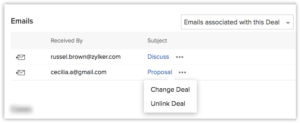
Learn more about Zoho Mail, plus other Zoho products
Whether you’re thinking about signing your business up for Zoho Mail, you signed up recently, or you’ve been using Zoho Mail for a while, you may have questions about all of the features available and the potential of Zoho Mail. The Marks Group offers expert-led Zoho training and support on all Zoho apps and products. Contact us at info@marksgroup.net to find out more and check out our YouTube video library!


