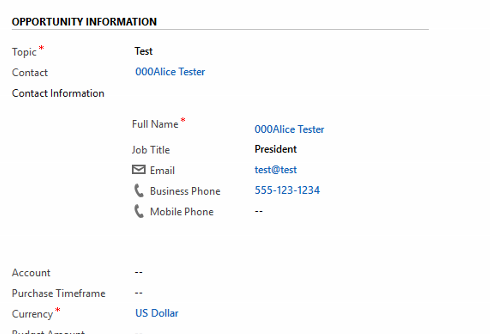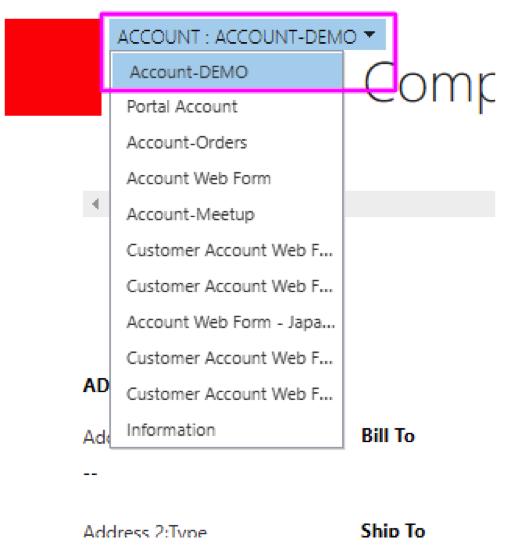Following on the Import Troubleshooting post from while back–
If you completed an import but later realized something was wrong with the data, or for whatever reason need to remove the records that were just imported, fear not! There is a quick and easy way to do this.