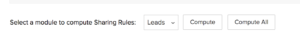In Zoho CRM, there are three settings that control data privacy across Zoho Modules:
- Default Access
- Role Hierarchy
- Data Sharing Settings
If the default access for a module is set to Public Read/Write/Delete, that module is wide open, and everyone can see everyone else’s records within that module, regardless of the Role and Data Sharing Settings.
Changing the default access to Private will invoke the role and data sharing settings for that module.
ROLE: User Role is a hierarchy, where a user assigned to a role in the hierarchy can see records belonging to the roles below, but not the roles above. Peer roles can only see each other’s records if the share with peers checkbox is checked.
DATA SHARING RULES: here you can establish very specific rules for data sharing that can go outside of the role hierarchy structure.
When you change any of these settings, be sure to click the Compute or Compute All button to have the updated rules enforced!