Sending mass emails is a common activity in CRMs. The Zoho CRM mass email functionality can help you get this done quickly and efficiently.
How To Send A Zoho CRM Mass Email From A Module List View
There are several ways to send mass emails in Zoho.
The first way is from a list view within the Contacts module. For this option, follow the instructions below:
- Start by selecting the records you want to include and then click the “Send Email” button.
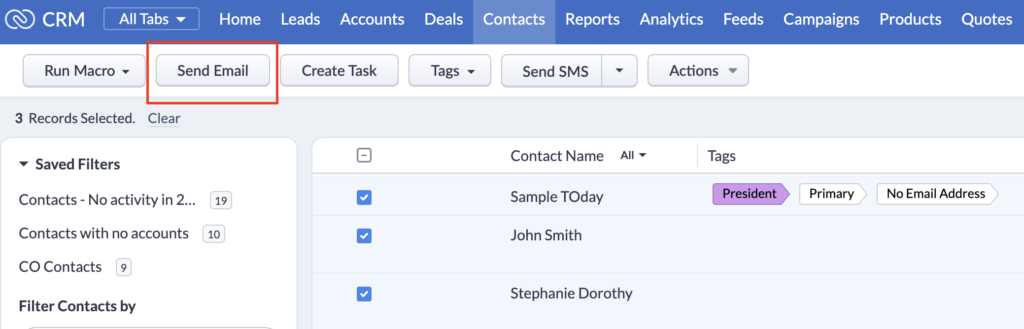 Once you click Send Email, you will get a pop-up below which asks you to select the template you want to use. Whenever you are sending a mass email, you need to have the email ready to go. For more on creating email templates go here
Once you click Send Email, you will get a pop-up below which asks you to select the template you want to use. Whenever you are sending a mass email, you need to have the email ready to go. For more on creating email templates go here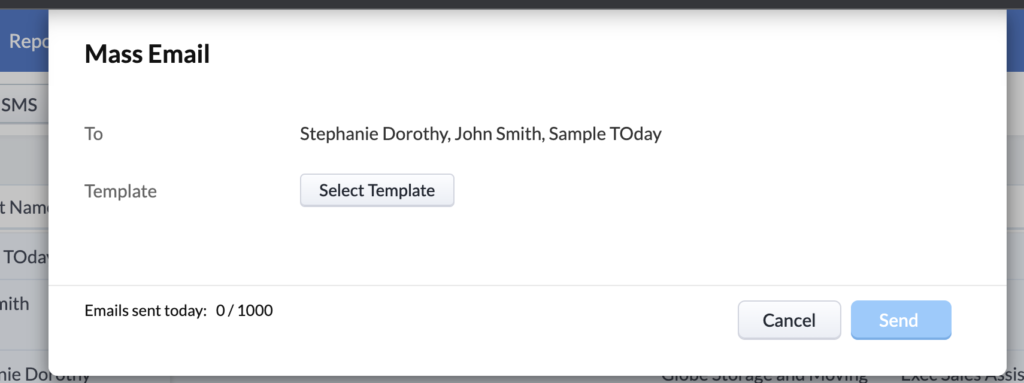
- After you add the template, you will get another pop-up that will require you to indicate who the email should be from, who should the reply go to and when it should be sent. In addition, you can trigger follow up actions based on whether the email is opened, clicked or bounced. When you have filled in everything, click send.
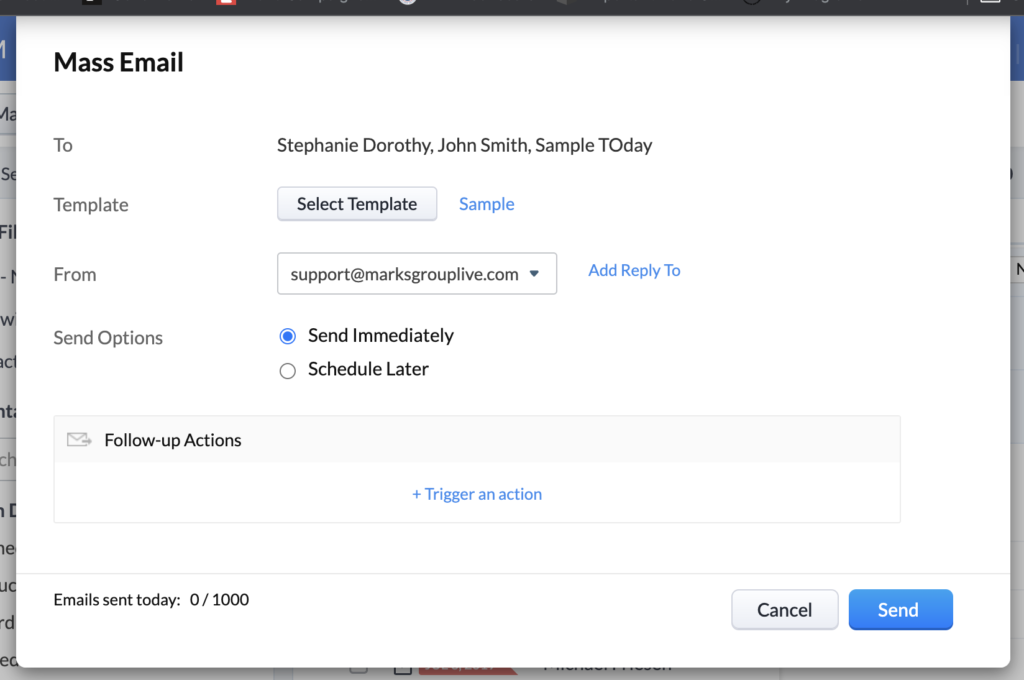
How To Send A Zoho CRM Mass Email From A Custom List View
The second way to create a mass email is from a custom list view. You can either create this ahead of time or when you are creating the mass email.
- Go to the Contacts Module and on the far right click “Actions” and select Mass Email
- Click Create Mass Email
- You will get a pop-up where you can provide the details of the mass email.
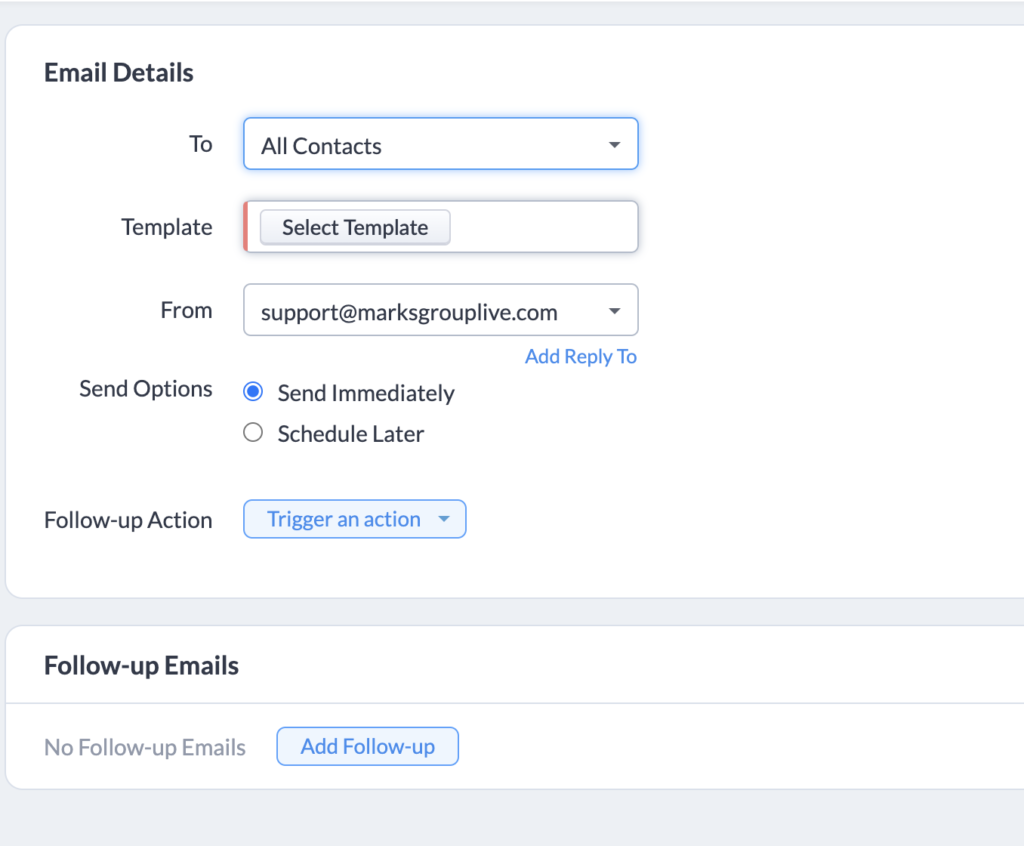
- If you have created the custom list, you can select it in the “To” section. If not, you can click on Based on Criteria and define the criteria you want to use.
- Complete the rest of the information in the same way you would above.
- With this option you also have the ability to add follow-up emails by completing the information in the pop-up
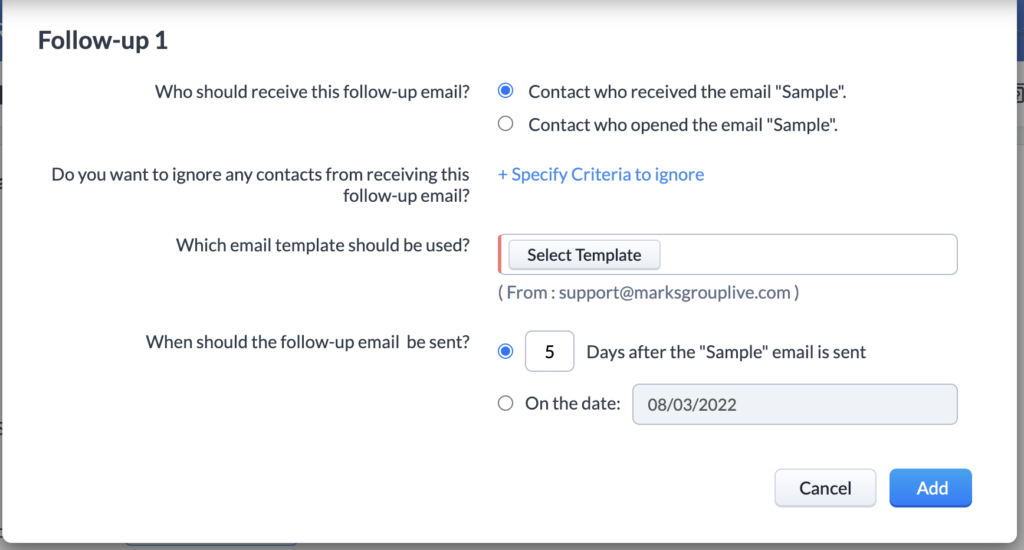
Zoho CRM Mass Email Limits
The biggest limitation Zoho CRM has on mass email is related to the number of emails you can send. Below is a summary of email limits based on the CRM versions:
- Standard Edition – 250 per day.
- Professional Edition – 500 per day.
- Enterprise Edition – 1000 per day.
- Ultimate Edition – 2000 per day.
You do have the ability to pay to increase the limit to up to 2500 per day. Once you are sending more than 2500 emails per day, it is probably worth looking into Zoho Campaigns or another email marketing platform.
Did you know The Marks Group is offering Zoho CRM Admin training? Check out our Events page to sign up! Also, don’t forget to check out our Zoho Training Video library on our YouTube channel for more assistance with Zoho CRM and many other Zoho products! Feel free to contact us at info@marksgroup.net with any questions or if you need Zoho support. Feel free to comment below. We’d love to hear your thoughts!


