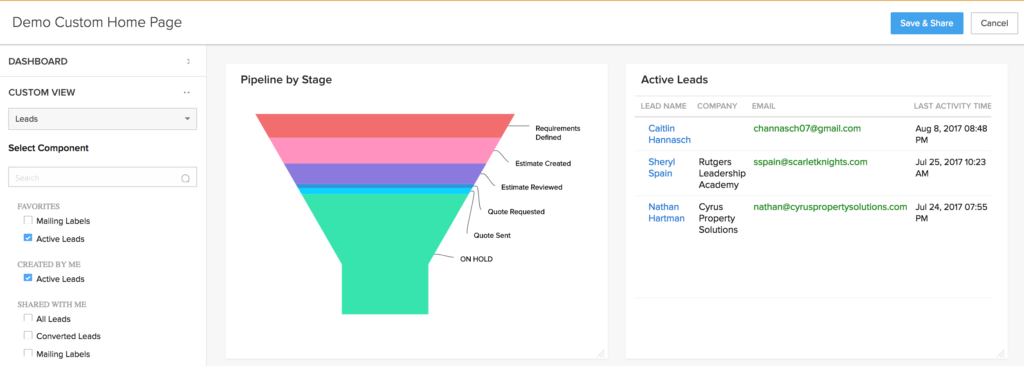Each Zoho CRM user has the capability to customize their home page with components. The home screen can be different for every user. If you wanted it to be the same for every user and only configure it once, use the Customize Home Page feature…
- Tool Icon (upper right)->Set-up->Customizations->Customize Home Page
- Click New Home Page Button
- Add components using the drop downs on the left
- Arrange components as desired
- Click Save and Share and Share across a User Role