If you do any amount of import, I’m sure you’ve had that experience where you’ve got data on your import sheet that you don’t yet have a field for in your CRM module. Before, you had to quit out of the import, add the field, then go back and restart your import… well no more! With the new Import feature, Zoho has added an in-line way to add new fields right from your data!!
To Start, click the Create New Fields button at upper right of the import screen:
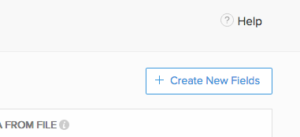
Then choose the column(s) from which you want to create the new field(s), by leaving that box selected and de-selecting the remaining, and select the type of field:
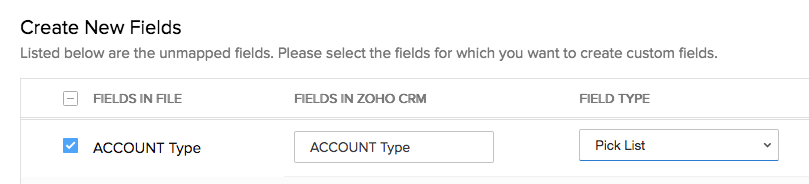
Then simply click the Create button.
NOTE: If you’re creating a pick list or a multi-pick, you will have to go back into customization and set up the options afterwards


