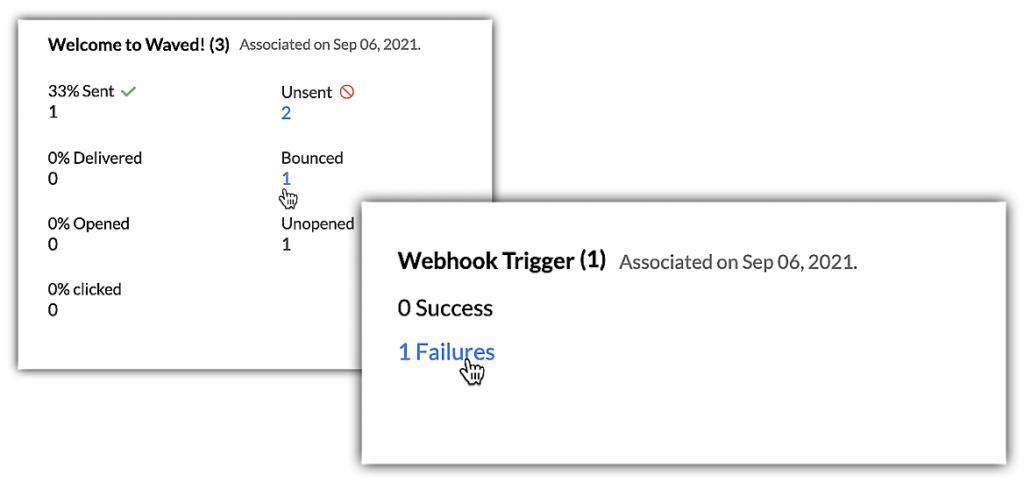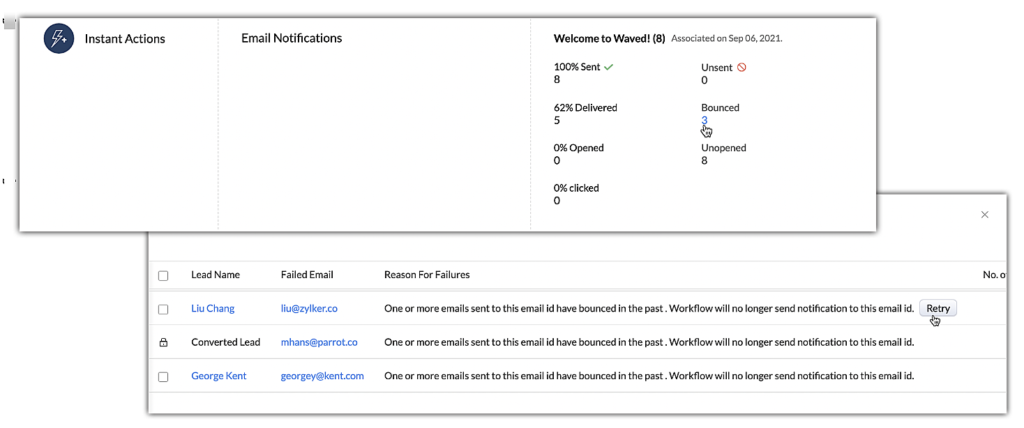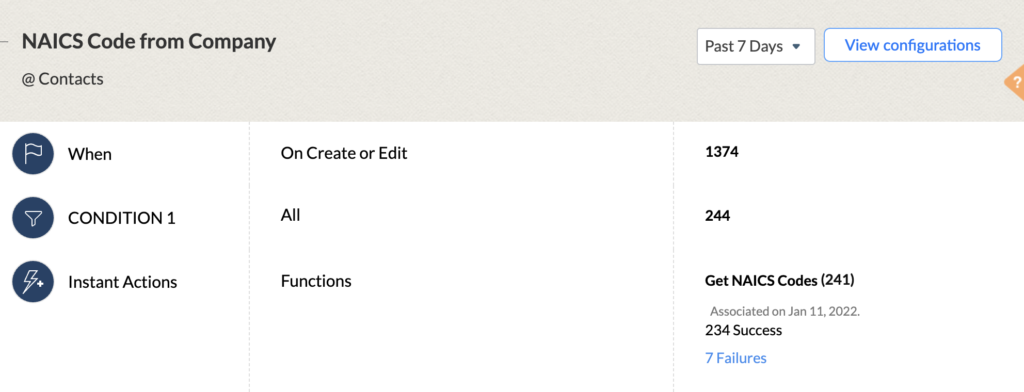Have you ever thought your Zoho CRM workflow ran only to find out later that it really did not? If so, there is good news – Zoho has made some key changes to workflow reports.
Reviewing Zoho CRM Workflow Reports
Prior to the changes, the usage report available for workflows only showed the count of failures. With the new report, there is now a clickable link to view the specific records that failed. The default view for the new reports will be the past 7 days but you will be able to change it to go back as far as 90 days or you can set a custom range.
The detailed report will help you understand what failed, the failure reason, when the action failed and some of the record details. You will be able to retry the workflow action for the following actions: email notifications, webhooks and custom functions. This can be done for individual or groups of actions.
Zoho will now allow you to performa workflow condition check before you retry your workflow. If you say yes, Zoho will only rerun the action if the original workflow condition is met. If you say no, the action will run regardless.
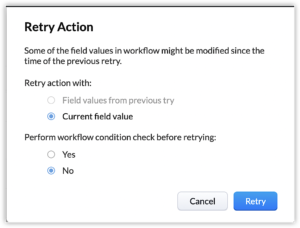
The ability to retry is limited to CRM admins or those with the permission “Manage Automations permission”. You can have up to 5 retries. The retry capability is only available for the Enterprise and Ultimate versions of Zoho CRM.
UI Changes to Zoho Workflows
Previously, workflows opened to the configuration and the usage report was in the bottom right. Now, you open up into the usage report for the past 7 days. If you want to view the configuration, you will need to click the “View Configuration” button on the far right.
Did you know The Marks Group is offering Zoho CRM Admin training? Check out our Events page to sign up! Also, don’t forget to check out our Zoho Training Video library on our YouTube channel for more assistance with Zoho CRM and many other Zoho products! Feel free to contact us at info@marksgroup.net with any questions or if you need Zoho support. Feel free to comment below. We’d love to hear your thoughts!