Microsoft’s groundbreaking AI capability, Copilot, is making waves across various Microsoft software, extending its prowess beyond Dynamics 365. Some features of Viva Sales Copilot, showcasing its ability to generate AI-driven email responses based on Dynamics 365 and Microsoft 365 data. However, Copilot’s capabilities transcend this, reaching into Dynamics 365 Customer Insights, Dynamics 365 Marketing, Business Central, and even core Microsoft products like Word and PowerPoint. This article delves into the exciting realm of Copilot for Dynamics 365 Customer Service, offering a glimpse into its features and functionality.
Overview of Copilot for Dynamics 365 Customer Service Functionality
Copilot for Dynamics 365 Customer Service is poised to revolutionize customer support with its intuitive AI capabilities. While the setup details may evolve, my early access experience allowed me to explore Copilot’s functionalities. The core principle involves Copilot leveraging data from both internal and external sources, such as Dynamics 365 knowledge articles and designated websites, to generate natural language responses.
Asking Questions
Within the Customer Service Workspace, agents encounter the Copilot (preview) pane on the right side of the screen, offering two primary tabs: ‘Ask a question’ and ‘Write an email.’ The ‘Ask a question’ tab empowers agents to seek information by entering queries in natural language. Copilot taps into Dynamics 365 Customer Service knowledge articles and external sources, constructing comprehensive responses that span various articles and websites. This approach ensures rich and context-aware answers. Agents can seamlessly continue the conversation, and Copilot maintains awareness of the discussion context.
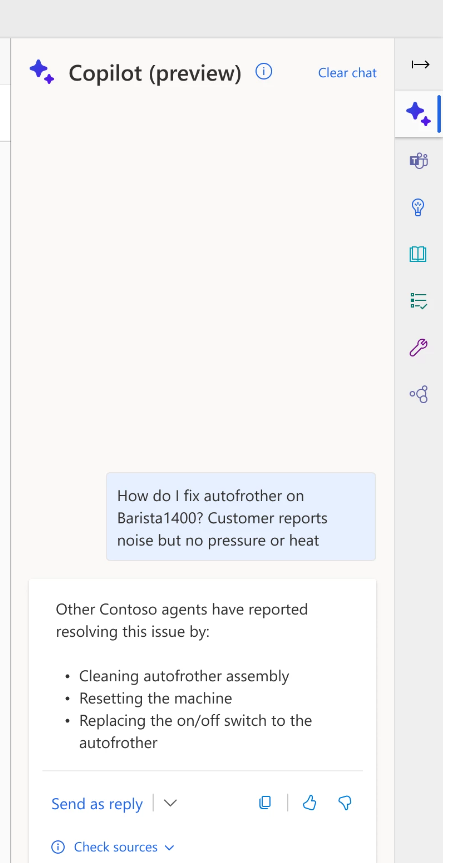
Writing Emails
The ‘Write an email’ tab provides agents with predefined responses for various scenarios, including suggesting a call, requesting more information, empathizing with feedback, providing product/service details, and resolving the customer’s problem. Agents can choose from these options or use the ‘custom’ option to tailor their response. The ‘Use web sources’ button enables a shift from knowledge articles to web sources, providing flexibility in sourcing information. Thumbs up and down icons, along with a ‘copy to email’ button, enhance agent interaction.
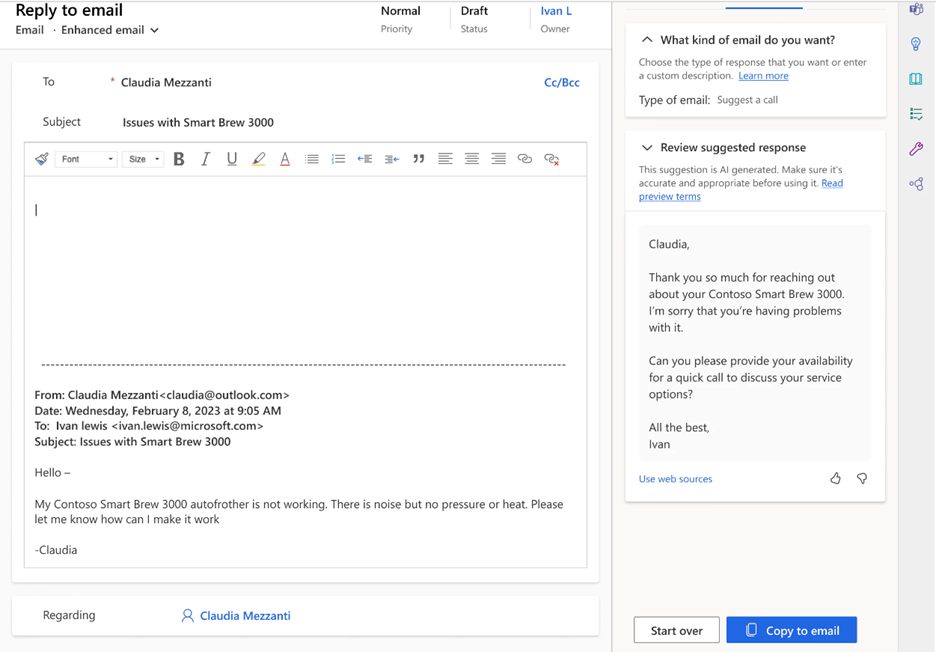
Working With Copilot during Chat
Engaging with Copilot during a chat conversation introduces a new level of efficiency. The Copilot button, conveniently located at the bottom of the chat window, allows agents to integrate Copilot’s suggestions seamlessly. Unlike traditional chat interfaces, Copilot understands the ongoing conversation context, eliminating the need to reiterate questions. Agents can click the Copilot button, review the suggested response, and send it directly to the customer without copying and pasting. The dynamic nature of Copilot enables agents to refine responses, add information, or access web resources to enhance the support experience.
Copilot for Dynamics 365 Customer Service promises to be a game-changer, eliminating manual searches for knowledge articles and enhancing the speed and efficiency of customer service processes. As Microsoft continues to refine Copilot, the future holds exciting possibilities for customer support organizations. Stay tuned for more updates, and don’t forget to subscribe for future insights and articles!

