Here is your Dynamics 365 Sales Copilot Guide! In a recent article, I introduced you to the preview version of Sales Copilot for Dynamics 365 and walked you through the installation process. Since then, Microsoft has made some significant updates, including the rebranding of Viva Sales into Sales Copilot. This consolidation brings all the features and capabilities of Viva Sales into one comprehensive product, now known as Sales Copilot.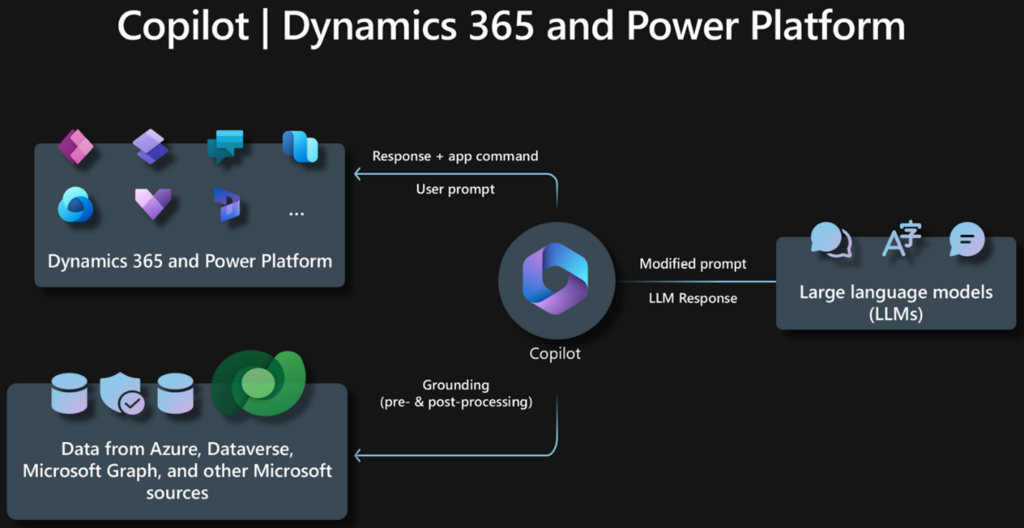
Enabling Sales Copilot in Dynamics 365
Enabling Sales Copilot in Dynamics 365 has become even more straightforward, thanks to recent enhancements. To initiate the setup, open the Sales Hub and navigate to ‘App Settings.’ Look for ‘Sales Copilot(preview)’ below ‘General Settings’ on the sitemap. Clicking on it takes you to a page with a button that reads ‘Set up Sales Copilot.’
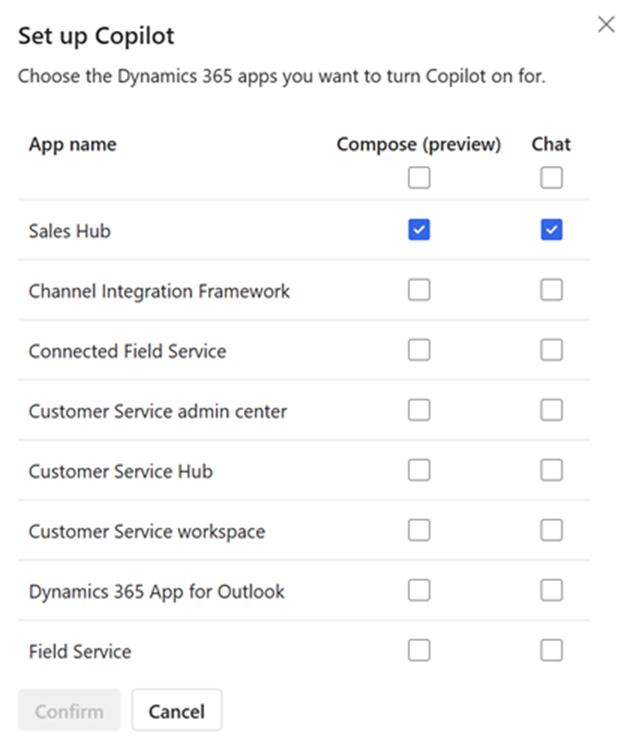
Upon clicking ‘Set up Sales Copilot,’ an overlay screen displays all the apps in the environment. Admins can now easily choose which model-driven apps Sales Copilot should be enabled for and specify the accessible functionality. Whether activating email compose or chat features, admins have the flexibility to tailor Copilot settings to their preferences. After confirming the selection, three distinct sections—Record Summary, Record Catch Up, and Compose—appear under Sales Copilot Settings.
Configuring Record Summary Columns
Under the ‘Record Summary’ tab, admins can configure Copilot to use specific views for leads and opportunities. These views act as data sources, with Copilot Sales utilizing the first 7 columns to generate summaries. Admins can either select existing views or create custom views, adding versatility to the configuration process.
Record Catch Up Functionality
The ‘Record Catch Up’ section enables admins to create catch-up summaries based on recently changed fields. To utilize this feature, enable auditing in the environment, ensuring sellers have access to view audit history. Admins can enable auditing with a simple toggle and adjust view selectors for both leads and opportunities. These views determine the columns used in catch-up summaries, with Copilot Sales utilizing the last 10 updates in the audit history.
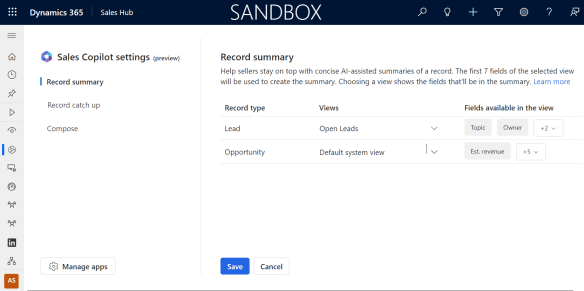
Sales Copilot continues to evolve, offering a unified approach to enhance Dynamics 365 Sales. This article has provided updated insights into the configuration process, making it easier for users to harness the power of Copilot. Stay tuned for more updates, and don’t forget to subscribe for future posts!

