When creating processes in Process Builder, you can use the ISNEW() and ISCHANGE() functions to be specific on when you want the process to run. This helps eliminate the process triggering multiple times because you are more specific in the criteria. For example, you may want to update the Salesman field based on the Billing State of the Account record ONLY when the Account record is created. Or you may want to update the Salesman any time the Status field is updated on an existing record. Here is how ISNEW() and ISCHANGED will work with these scenarios:
ISNEW() will check if the formula you create is running when a new record is created and will return TRUE if it is. If the record is being edited, the function returns FALSE.
To update the Salesman field based on the Billing State of the Account record ONLY when the Account record is created the Process Builder formula would be the following:
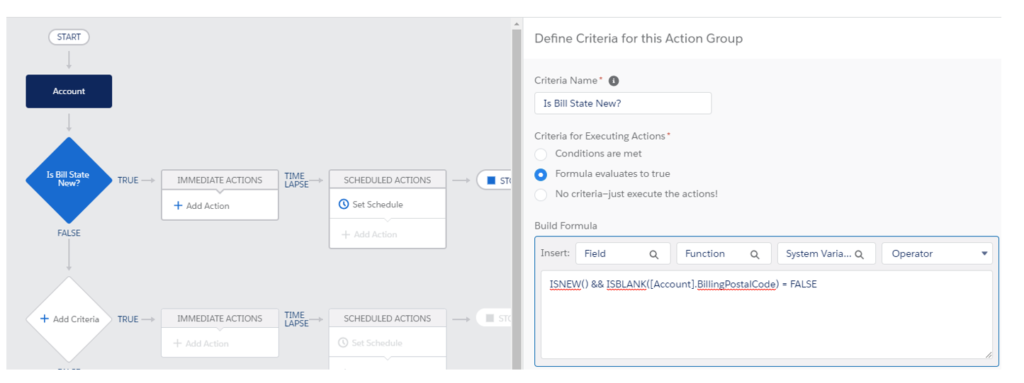
ISCHANGED() will compare the value of a specific field to the previous value stored in the record. It will return TRUE is the values are different and FALSE if the values are the same.
To update the Salesman any time the Status field is updated on an existing record the Process Builder conditions would be the following:
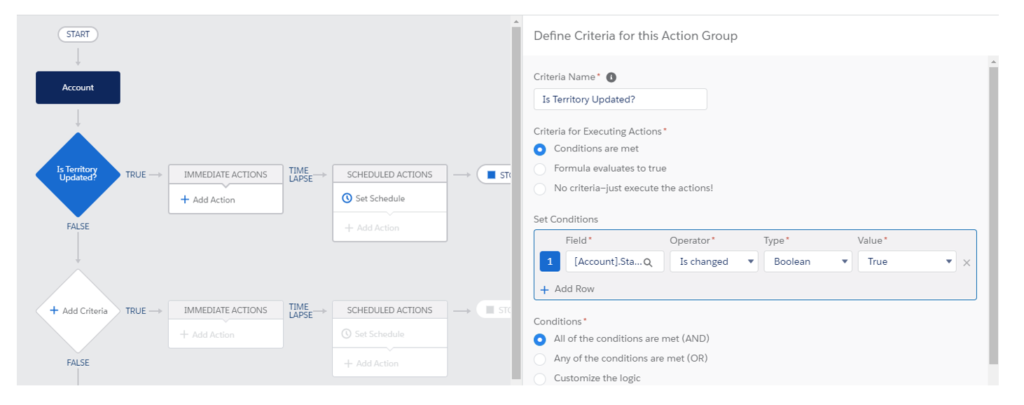
To add further criteria when a field is edited you can use the PRIORVALUE() function. To update the Salesman any time the Status field is updated from Prospect to Client on an existing record the Process Builder formula would be the following:
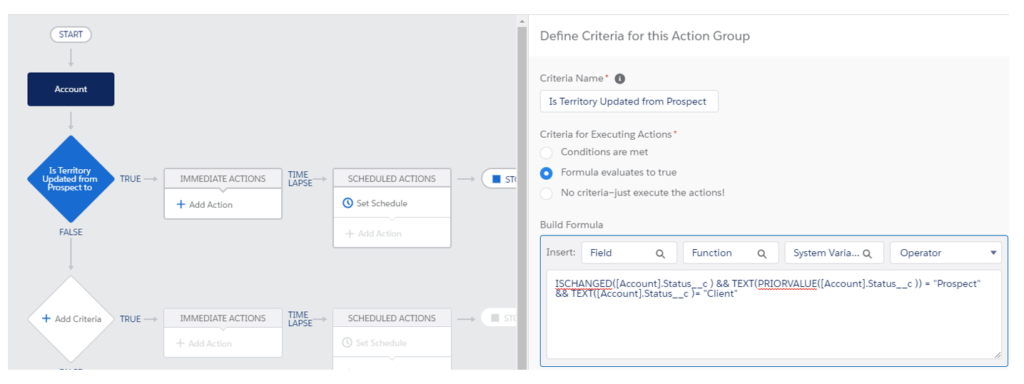



How to use this both the ISNEW & ISCHANGED functions in the same formula ?
Can you give your example? Thing is, I don’t believe you can as the ISCHANGED won’t see it as a “changed” value, only a new value. ISNEW and ISCHANGED are almost the same when you’re adding a value to a field (for the first time).
how to use ischanged() with sub objects eg: creating a workflow on loan and tracing an account fields from it
Are you asking how to update the parent account fields?
yes with ischanged()
At that point, you would just do the update field action, but make sure to use the parent fields in the update. It’s all about the formula here, where instead of the field on the current record, you would do something like “Account.status” for the update.
This is amazing – thank you for this post!
Hi,
Can we use ISCHANGED in a sub process builder?
Regards,
Rahul
Rahul,
I am not sure what you mean by a sub process builder but ISCHANGED should work wherever formulas are accepted as ‘trigger’ criteria.
Becci