As I’ve stated numerous times, I’m trying harder and harder to use Lightning, kind of going back and forth between it over the past few months. One thing that I found recently though is the “Sales Console” which is truly useful when I want to multi-task across records, copy between objects, etc.
To get there, go to the friendly tic-tac-toe box in the upper left corner of the screen once in Lightning.
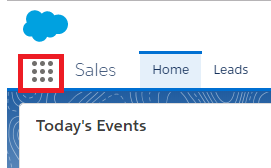
Click that, then find “Sales Console” (NOT “Sales” which is just typical sales app that we’ve known for a while now).
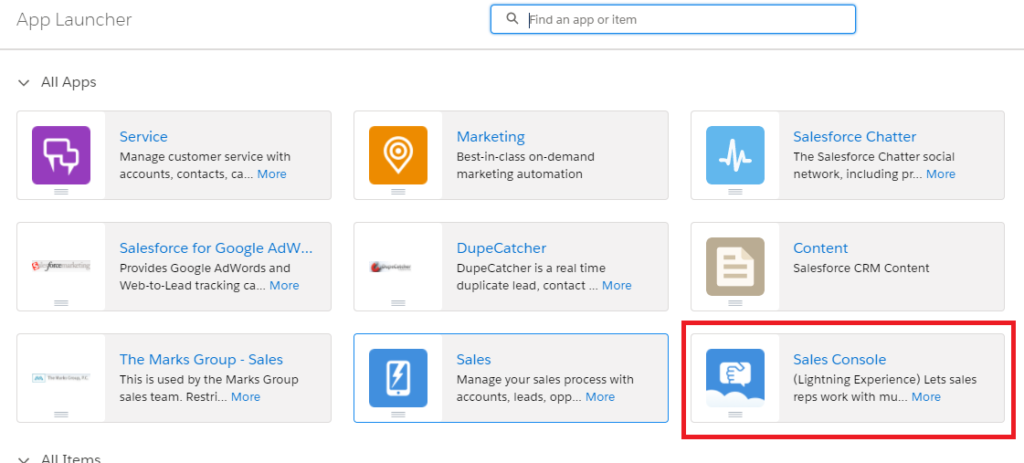
That will open up the sales console where we have the ability to view recent items BY OBJECT — that’s the left hand side. The main point of the sales console is to use your views on the left, the recently viewed on the left, all to allow for multiple tabs. Each time you click a record on the left, a new tab with that records details opens up on the right. You can pin those tabs, close them or refresh them with the drop arrow.
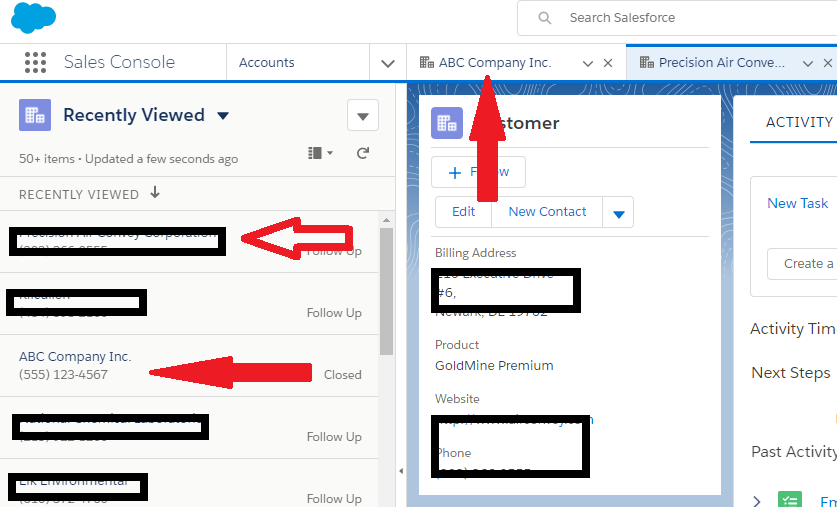
The “New Contact” drop arrow expands to allow you to add new anything from here, where those related lists are exposed on the right column.
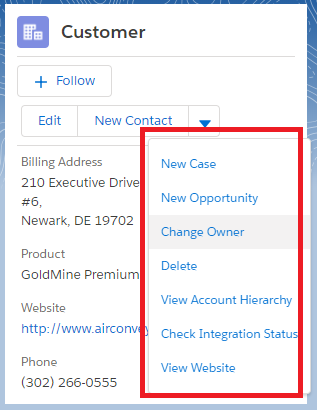
Design of the page is also very similar to the normal lightning pages, just click the gear icon in the top and “Edit the Page”. It will open the designer where you can rearrange the related lists on the right for instance.

If your users are always requiring to go back and forth and the “normal” recent list isn’t enough to get it done, have them try the console.



Hi,
My Org is migrating to Salesforce Lightning in a few days, we made the readiness check and moving on the rollout plan. Now, As an Admin I Received a request to implement sales console in the current classic. So is this a good time to implement sales console in classic or shall I suggest to wait until lightning and implement in the lightning version?
Please help me
Thank You
I would definitely wait until lightning. Personally I think it has better usage in lightning and just handles easier. Setup is easier too as you have to call SF support to get it setup in classic (from what I understand). I’ve only used it in lightning, since rolling out so soon, I would do it after… Hope that helps!
Thank you for sharing your insights and expertise on this topic. I appreciate the depth of your knowledge and the quality of your writing. Your article has provided me with new ideas and perspectives to consider.