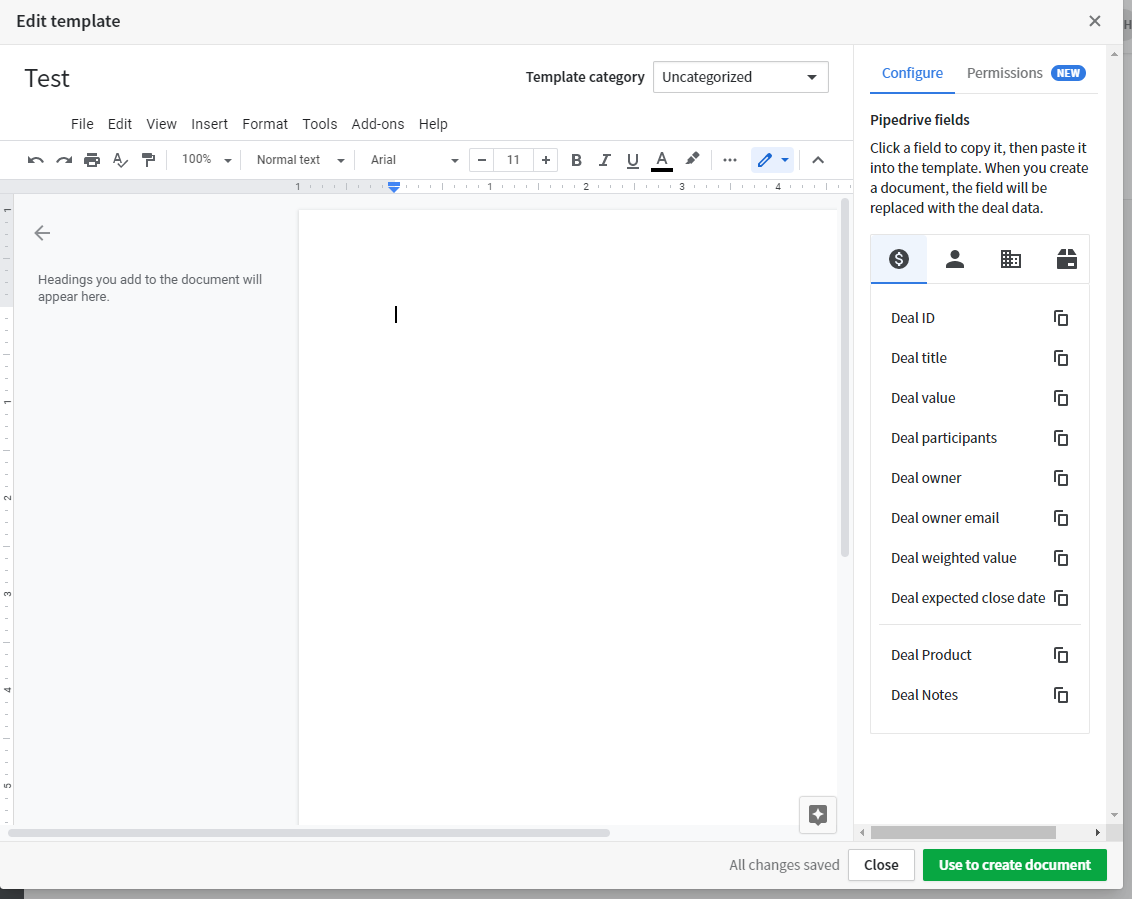Smart Docs is a new feature from Pipedrive that allows you to hook into an existing document storage service (Google Drive, SharePoint, OneDrive) and create documents & document templates using dynamic data from Pipedrive. Check out the additional features below.
Smart Docs Basics:
-Available for Advanced Plan users
-Automatically fill document with Pipedrive data
-Receive notifications when documents are opened
-Store documents in Google Drive, SharePoint, or OneDrive
Smart Docs Pro:
-Available for Professional Plan users
-Includes all Smart Docs Basics features
-Native support for electronic signatures
-Remove Pipedrive logos
-Allow other users in your organization to use and edit document templates
To set up Smart Docs for your organization, you’ll need to have a Google Drive, SharePoint, or OneDrive account to connect to.
Under the Settings area, select “Tools and Integrations”. Select Smart Docs:
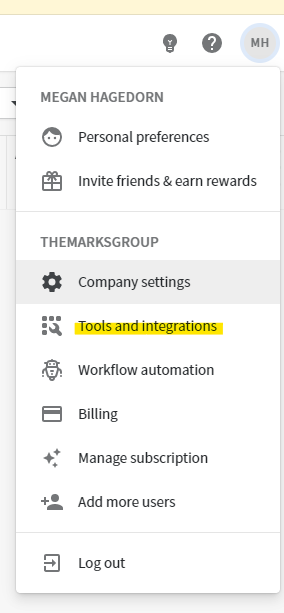
Create a new connection to one of the services mentioned above:
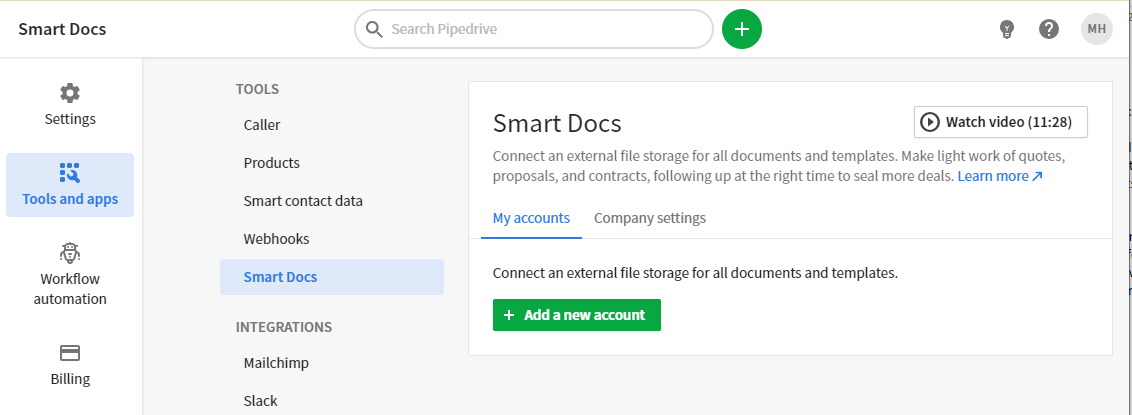
Follow the steps to create the connection:
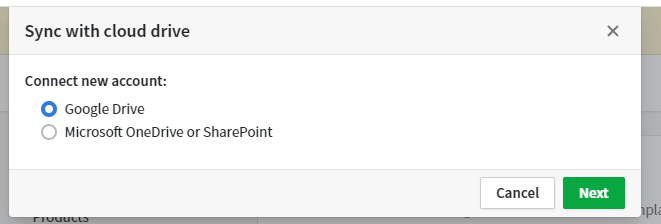
Go to a Deal, then select the “Documents” tab. You can either create a document or a document template from here:
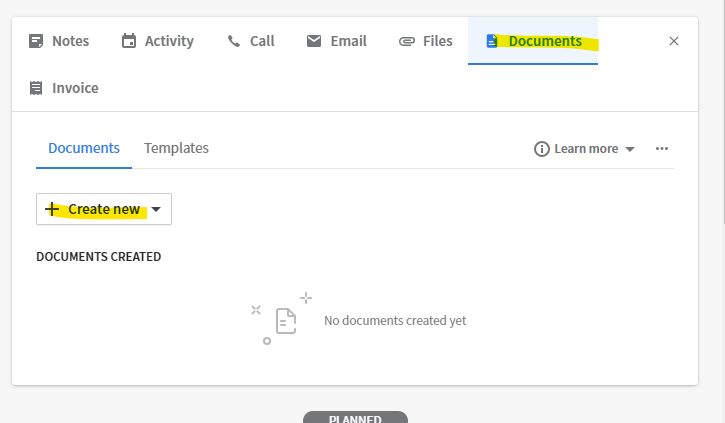
This will open a new pop-up where you can create the document or document template: