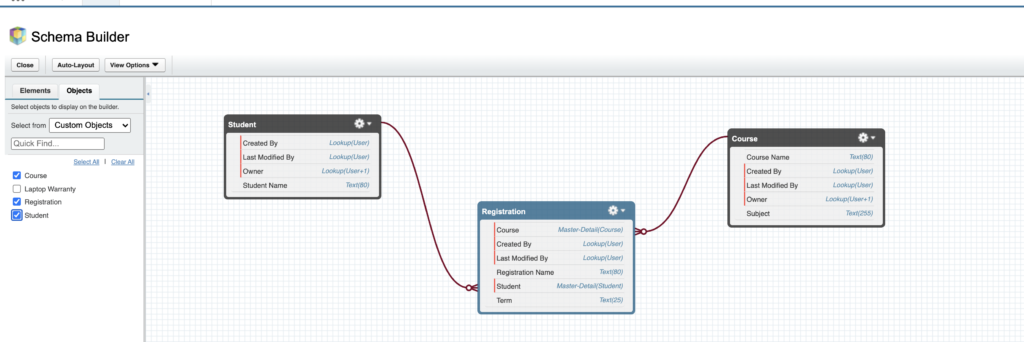Like most CRMs, Salesforce allows you to set up two different types of relationships between objects – one-to-many or many-to-many. Junction objects are used to create the many-to-many relationship.
When Would I Use A Salesforce Junction Object?
An example will help you better understand when you will need a Salesforce junction object.
Suppose you have on object that captures student information and another that captures course information. Your students are likely to sign up for several courses and your courses are going to have multiple students registered. This is an example of a many-to-many relationship. In this case, the junction object will be the Registrations.
How Do I Create A Junction Object?
- Set up the two separate objects. Using our example above these would be Students and Courses
- Create a new custom object called Registrations that will be come the junction object
- Within the junction object, add 2 master-detail relationship fields – one for Students (that is tied to the Students object) and one for Courses (that is tied to the Courses object)
You have now created your junction object. To see this visually, you can open the schema builder and you will see the image below.
Now that this is created, you can create course registrations so that students can register for more than one course and courses can have more than one student.
Please contact us at info@marksgroup.net for any Salesforce questions or support you need. Feel free to comment below. We’d love to hear your thoughts!