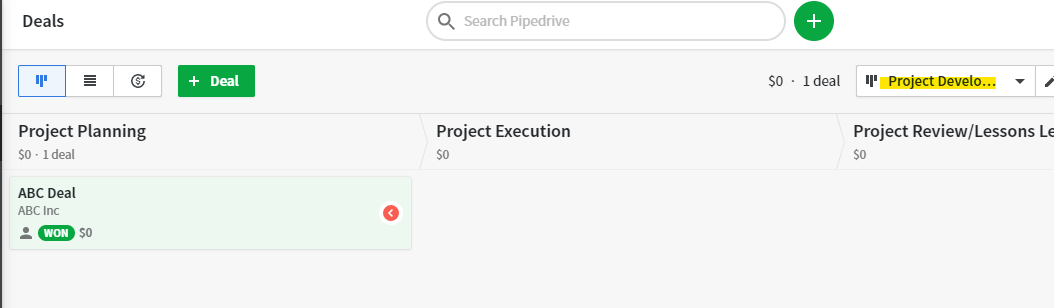One of the great things about Pipedrive is the ability to move deals from one Pipeline to another. This is perfect for organizations that have, say, a sales pipeline and a project pipeline, where deals would live after they’ve been won.
To scoot a deal from one Pipeline to another, click and drag it to the bottom right corner, where it says “Move to”:
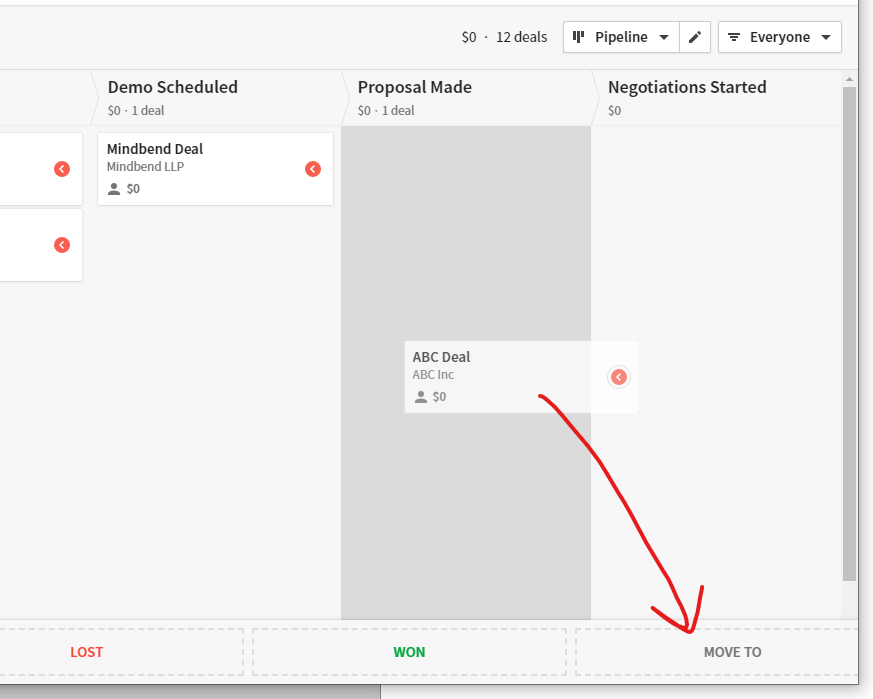
Select the Pipeline:
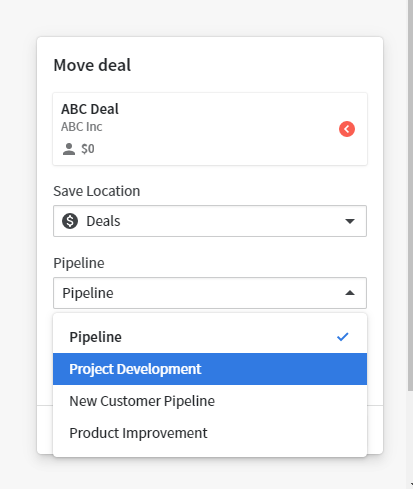
Then select the stage:
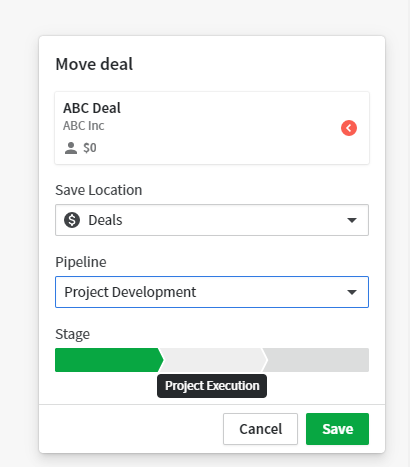
You can see your deal by changing Pipelines. If the deal you moved was “Won”, you might need to edit the filter to “all won deals” to see it.