Duplicate records are a real problem. Your data gets sloppy and work becomes inefficient (which Jane Doe at ABC Inc. have I been using?!). Thankfully, Pipedrive makes it very easy to not only merge duplicates, but avoid them altogether!
When you create a new contact or organization in Pipedrive, you’ll be prompted about any possible duplicate records as you type:
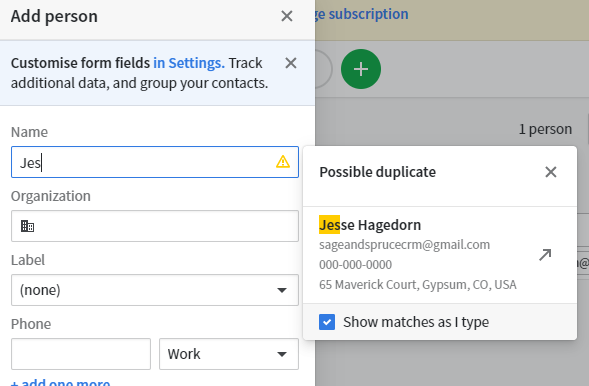
But if you DO end up with duplicates, say, from contact sync or a spreadsheet import, it’s easy to merge these duplicates together.
Note that Pipedrive recognizes duplicates as people with the same name AND email, organization, or phone number. If you have misspelled contacts, they won’t appear in the “Merge Duplicates” area of Pipedrive.
To see duplicates identified by Pipedrive, select the “…” button, and click “Merge Duplicates”:
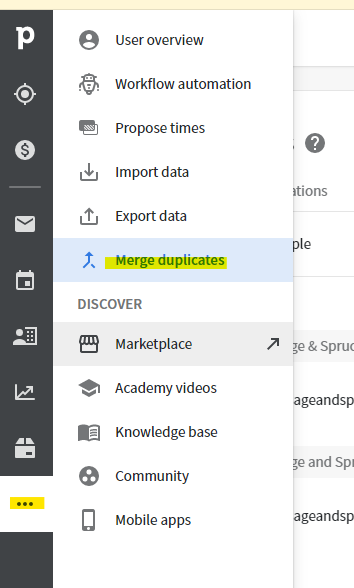
You’ll be able to merge people or organizations from here. Any duplicates will be grouped together, and you can see basic information about each record as well. Identify the primary record to the right, then click “Preview”:
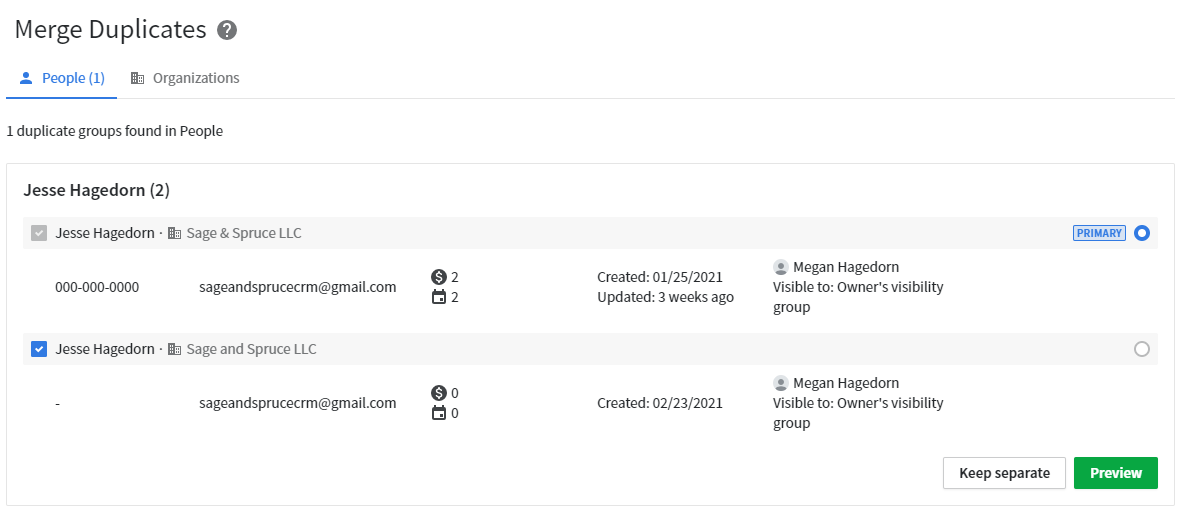
Select “Merge”, then confirm the merge:
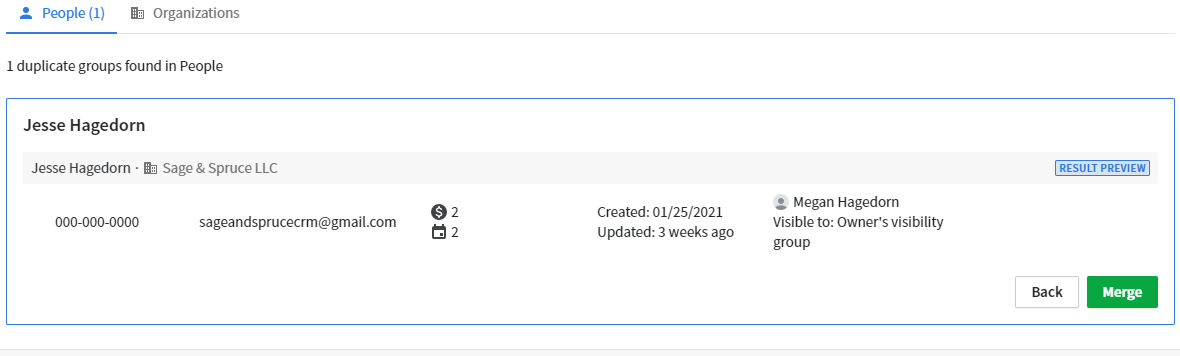
All set!

