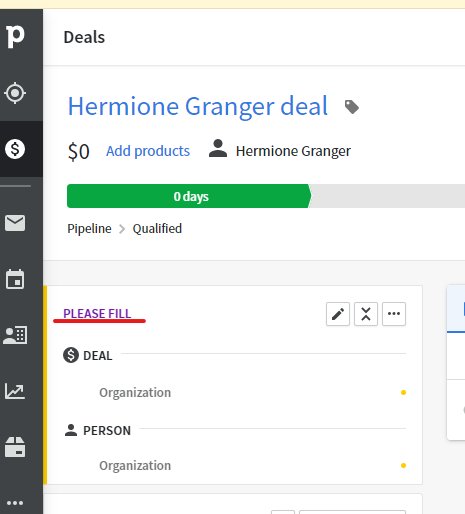In Pipedrive, fields can be specified as “important” or “required”. Important fields are similar to required fields, except you’ll be able to save and exit a record without important fields filled out. In the detail view, important fields will be separated into their own section at the top of the page, and you’ll be reminded to fill them out.
In this example, we’ll be making “Organization” an important field on the deal record. First, select your user icon in the upper-right corner. Select “Company Settings”:
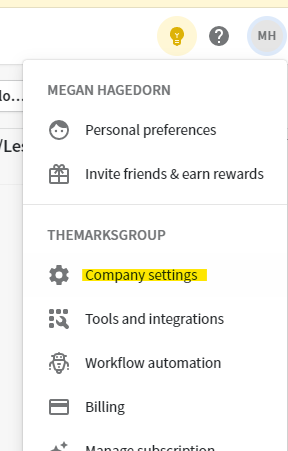
Select “Data fields”:
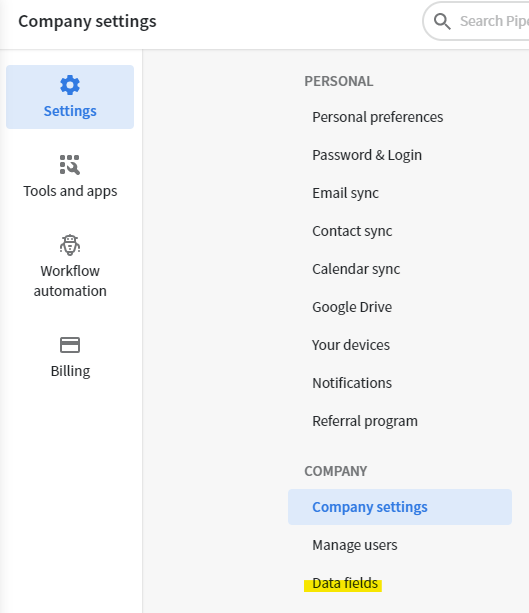
In this example, we’ll select “Deal/Lead” and scroll down to “Organization”, then select the “…” button and click “Edit”:
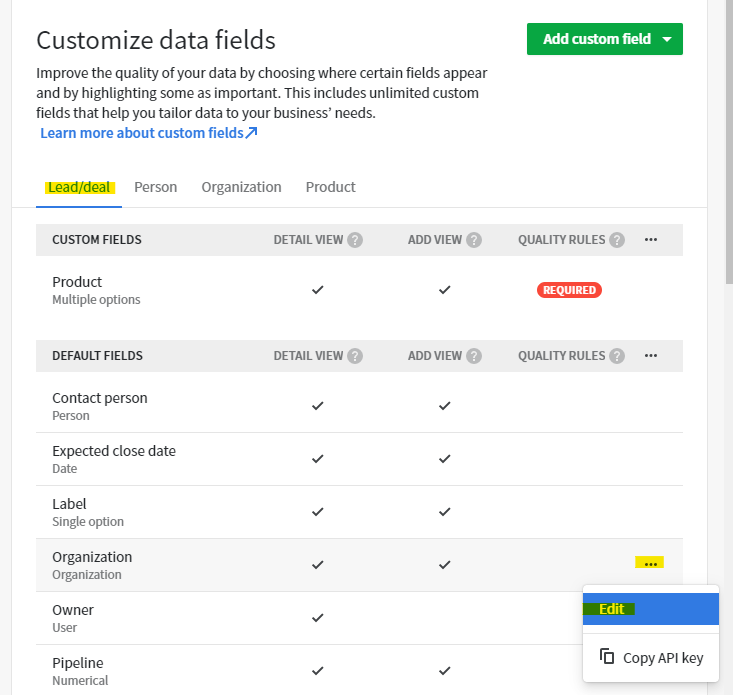
Toggle the “Important” option. You’ll have the option to choose if the field should be “important” for specific stages or pipelines–for example, a field might not be important until it reaches the “Project Development” pipeline or “Project Execution” stage:
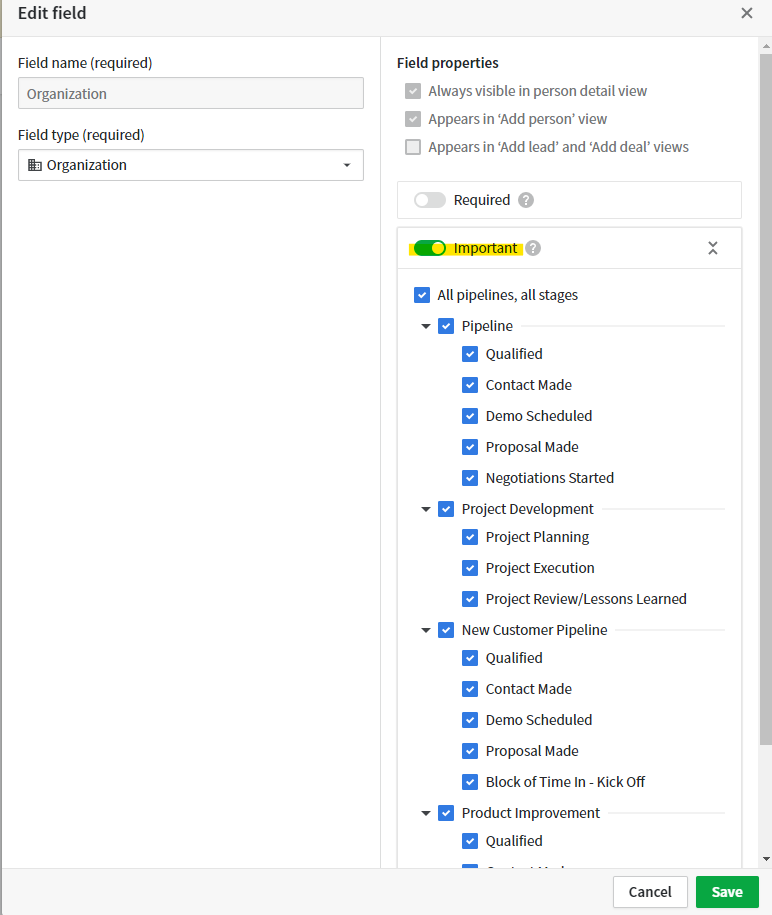
In the detail view, you’ll see any important fields separated into their own section at the top of the page: