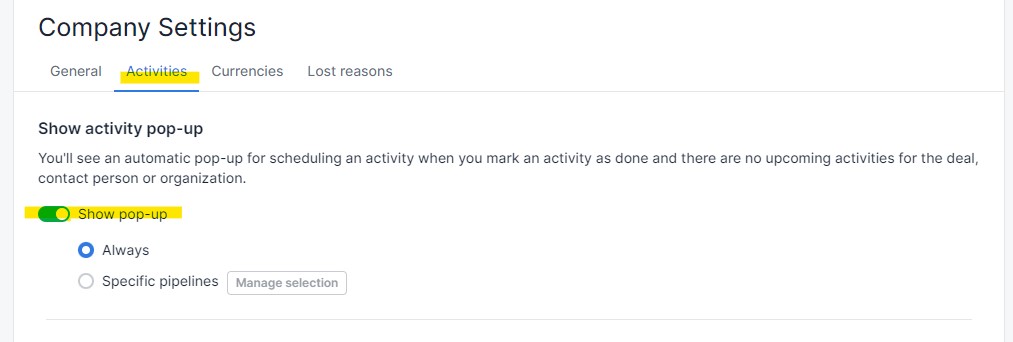In Pipedrive, when you complete an activity associated with a deal, contact, or org, and there are no additional scheduled activities, the default behavior is for a new, empty activity window to pop up. If this behavior is annoying and unhelpful for your users, you can turn it off!
First, select your user icon and head to Company Settings:
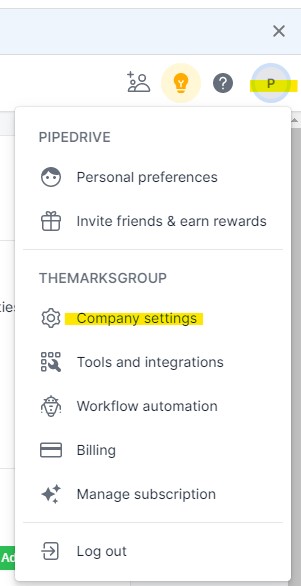
Select the “Activities” tab. From here, you can turn off the “Show Pop-Up” toggle or only enable this behavior for specific pipelines. Woop!