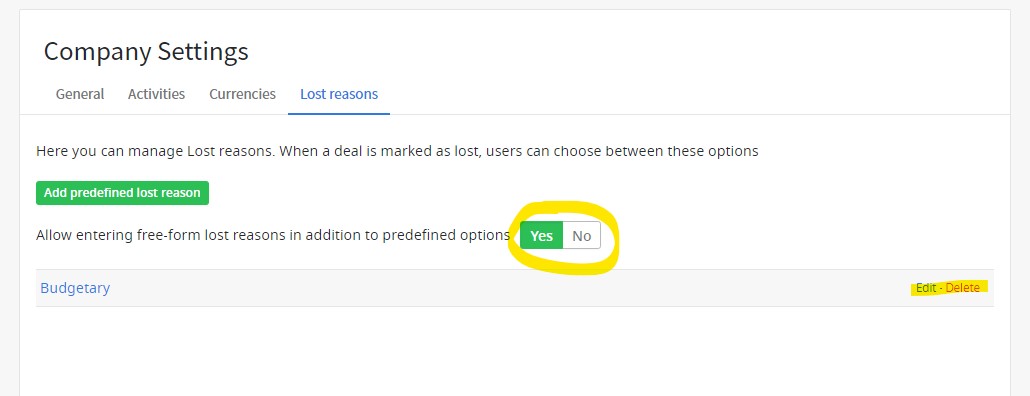Pipedrive allows you to add predefined lost reasons for lost deals. While you can allow your users to add free-form lost reasons, I recommend at least adding a few predefined lost reasons to improve the usefulness of reporting/insights.
Select your user icon, then select “Company settings”:
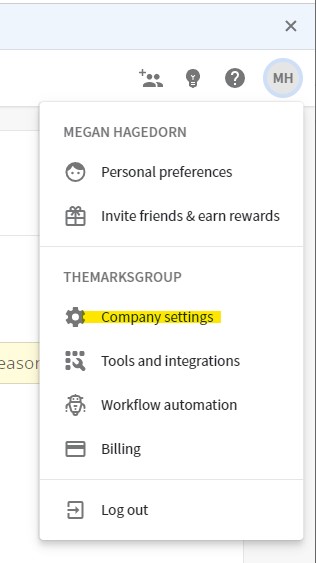
Select the “Lost reasons” tab, then click the “Add predefined lost reason” button:
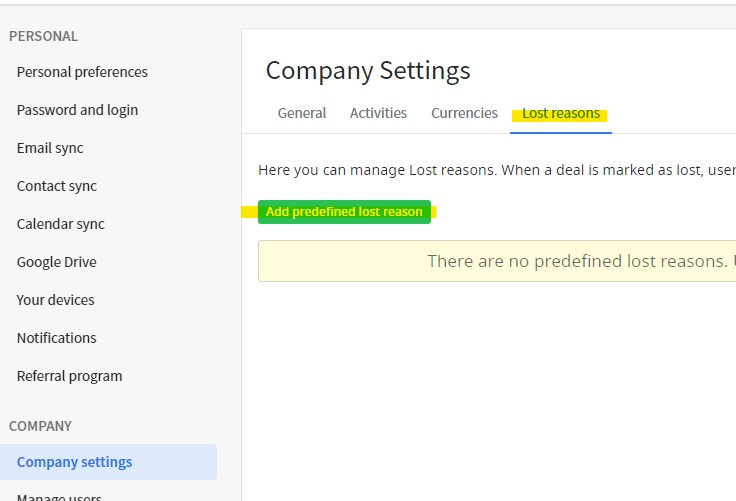
Enter the name of the lost reason, and save:
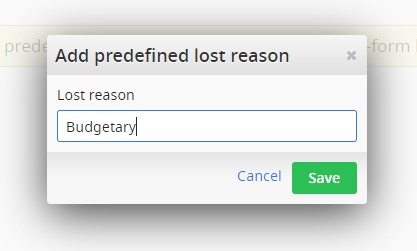
That’s all you need to do. Once you have options in here, you can allow or disallow free-form lost reasons. You can edit or delete these after they’ve been saved: