When you open Zoho CRM every day you are taken by default to your Home screen. This is your daily dashboard, and it should have all the information you need to know to start your day. Zoho has pre-built a home screen for you, but what if the information you see isn’t useful? Good news – it’s easy to personalize to meet your needs! You can easily add components and re-order where each component is located. If your administrator has created a custom home screen for you, you can also toggle back and forth between these screens when needed. Watch and read on to learn more about the Zoho CRM home screen.
What Can I Add to My Zoho CRM Home Screen?
Components can be chosen from an existing Dashboard in Analytics, or from any Custom View in each module page. In the top right of your Home page you will see your name with three ellipses to the right. Click here and choose Add Component. In the dialogue box that opens choose Dashboard, Custom View or Widgets (if your administrator has created any widgets).
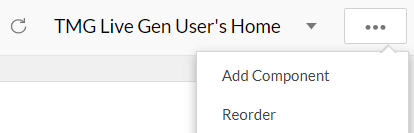
To add a dashboard component, select the name of the dashboard and enter a component name. The name will be what is displayed on your home page.
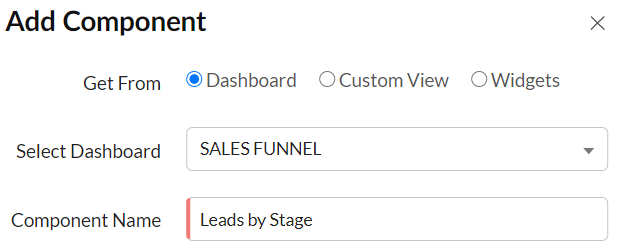 To add a custom view, select the module, the custom view name, and a display name.
To add a custom view, select the module, the custom view name, and a display name.
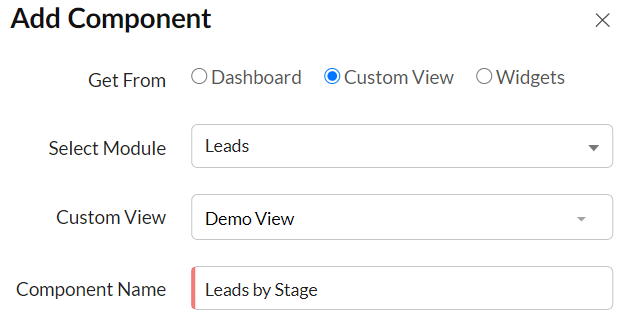 By default the new component will drop into the last available slot on your home page. To change the order in which your components appear, simply go back to the ellipses, and select Reorder. Use the arrow to move your components around, and the squares in the center of each side to resize. Click save and you’re done – you know have your own Zoho CRM home page, customized to meet your needs!
By default the new component will drop into the last available slot on your home page. To change the order in which your components appear, simply go back to the ellipses, and select Reorder. Use the arrow to move your components around, and the squares in the center of each side to resize. Click save and you’re done – you know have your own Zoho CRM home page, customized to meet your needs!
Check out our Zoho Training Video library on our YouTube channel for more assistance with Zoho CRM and many other Zoho products! Feel free to contact us at info@marksgroup.net with any questions or if you need Zoho support. Feel free to comment below. We’d love to hear your thoughts!


