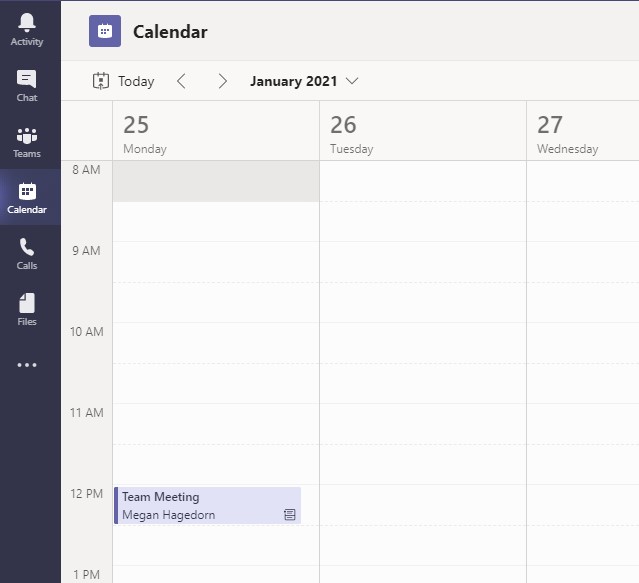For years, a workaround has been required to add group/shared calendars to Microsoft Teams. Microsoft has finally released a feature to add a shared calendar to a channel in Teams. Before you get too excited, though, note that it does not seem to be possible to connect to an existing group calendar like you do in the proposed workaround! You can now, however, add a new calendar shared with the members of a channel.
Head to the channel you wish to add a shared calendar to. Select + to add a tab. Search for “Channel Calendar”:
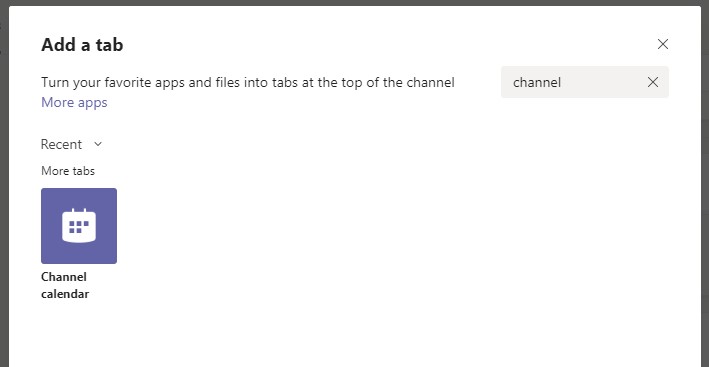
Add it to your channel on the next page, then give the tab/calendar a name:
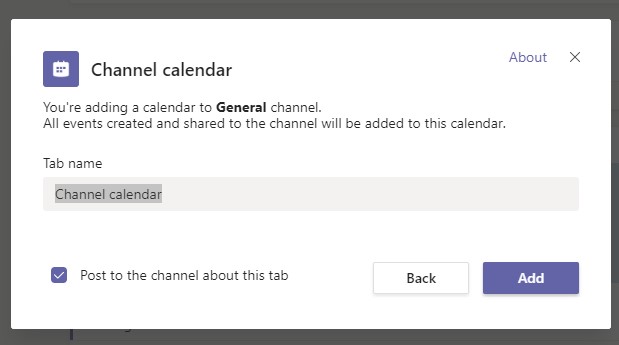
It will look like this in your channel:
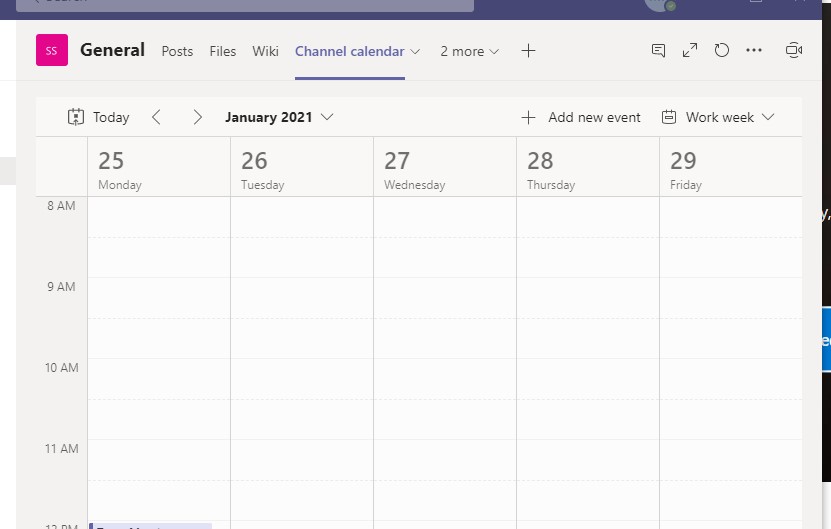
To add a new event, select “Add new event” and enter the meeting details:
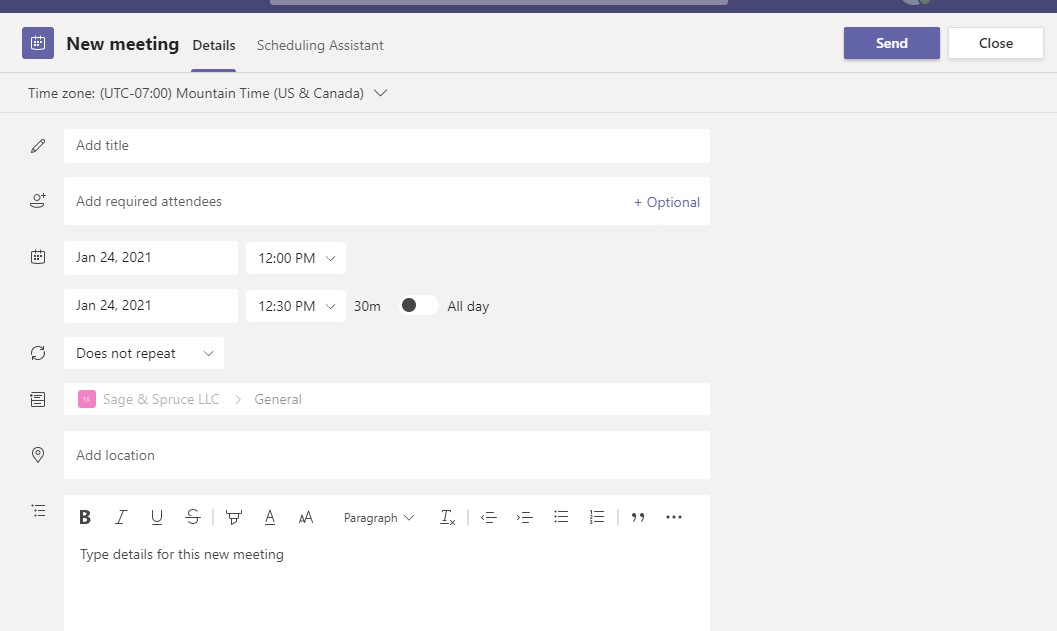
You can also check the “Scheduling Assistant” to make it easier to find a time that works for all participants (NOTE: just because an event is in this shared calendar, does not mean that all channel members are listed as attendees–they will just be able to see it on the Channel Calendar tab):
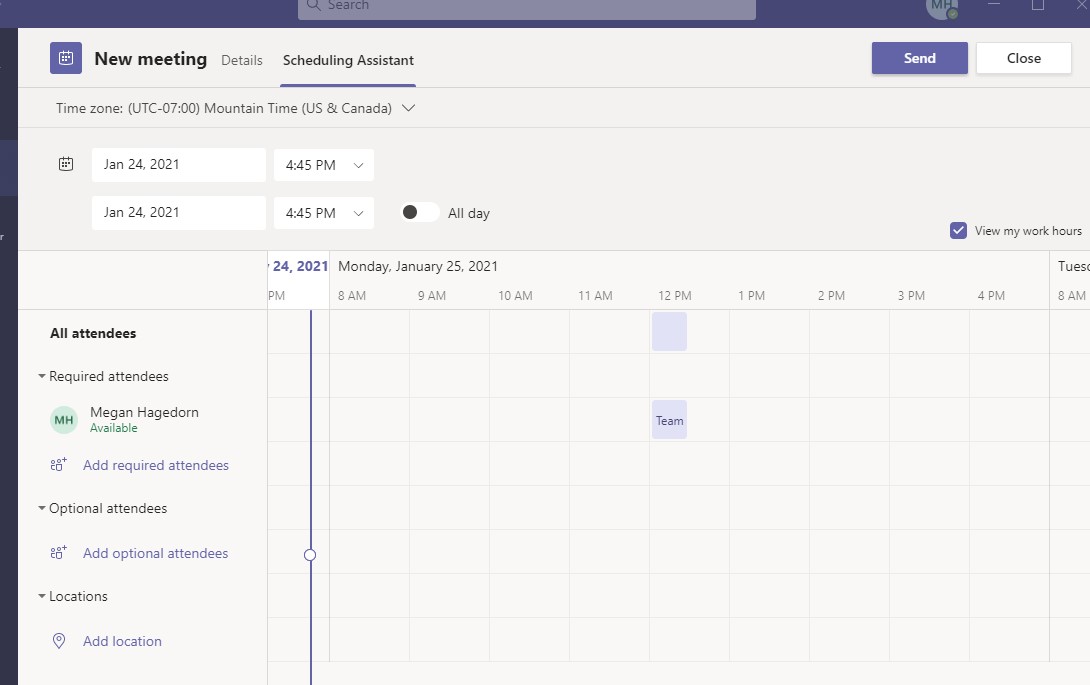
You can select the event to see details and chat with participants:
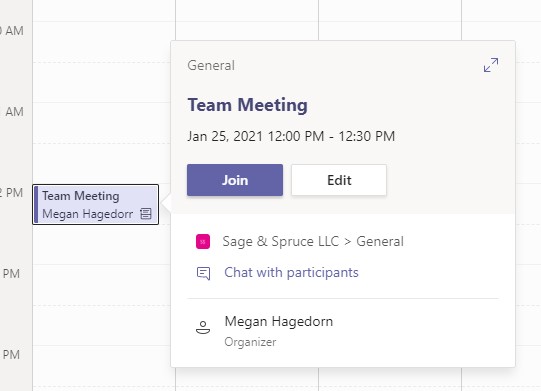
Finally, you can also add the event to your personal calendar in Teams. If you created the event, it will be in your calendar automatically: