Many sales leaders monitor pipelines on a regular basis and want to be able to focus on the the opportunities that have changed. Luckily now you can look at your Salesforce pipeline and see these changes at a glance.
Where Can I Find Salesforce Pipeline Changes?
You can go to any Opportunity list or Kanban view (Kanban view is below in image) and you will see how specific opportunities have changed. 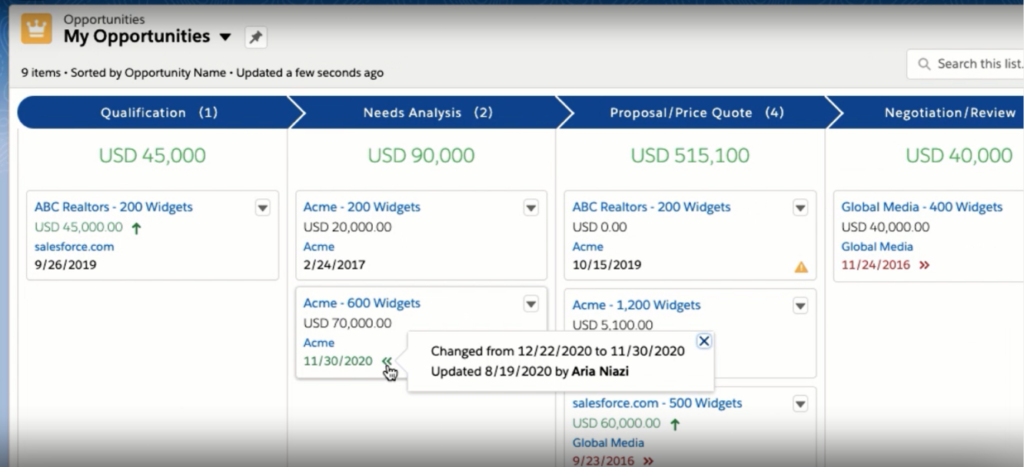 If the amount has increased, the value will be green and have an upwards arrow next to hit. If the amount has decreased, the value will be red and have a downwards arrow next to it. If the close date is now earlier, the date will be in green and a “<<” symbol will be next to the date. If the close date is now later, the date will be red and have a “>>” symbol next to it. In either case you can hover over the symbol to see the details of the change.
If the amount has increased, the value will be green and have an upwards arrow next to hit. If the amount has decreased, the value will be red and have a downwards arrow next to it. If the close date is now earlier, the date will be in green and a “<<” symbol will be next to the date. If the close date is now later, the date will be red and have a “>>” symbol next to it. In either case you can hover over the symbol to see the details of the change.
This functionality is available in the Salesforce Unlimited Edition only at this time. Please contact us at info@marksgroup.net for any Salesforce questions or support you need. Feel free to comment below. We’d love to hear your thoughts!


