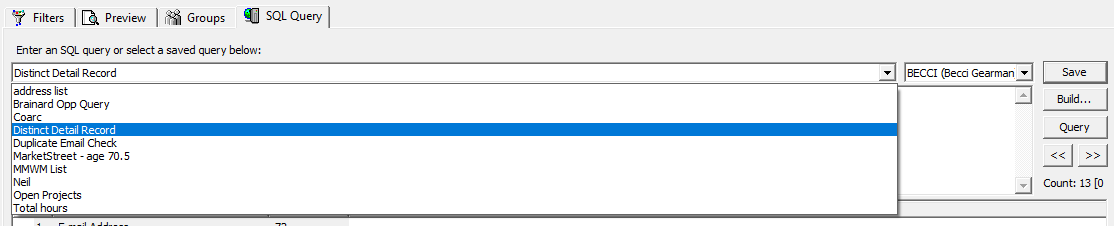Keeping your data clean is an important task. One way to keep Detail or Profile records clean is to check on what Types have been created and how many records for each. The default Detail(Profile) types are E-mail Address and Web Site. Others are defined by you when you configure a new Detail record.
A distinct query can be used to provide a list of each unique Detail type and how many records each has.
To run the query:
- Open GoldMine and navigate to Tools -> Filters and select the SQL Query
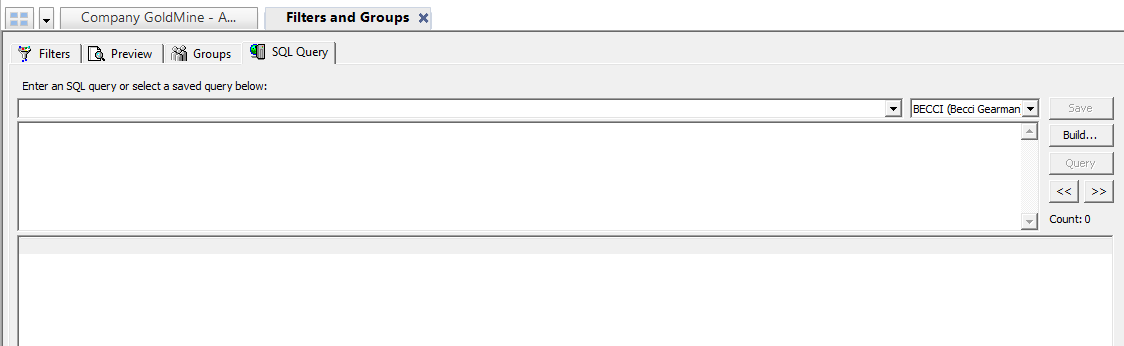
- Copy and paste the query below:
select contact as field,
count(*) as count
from contsupp
where rectype =’P’
group by contact
order by count(*) desc
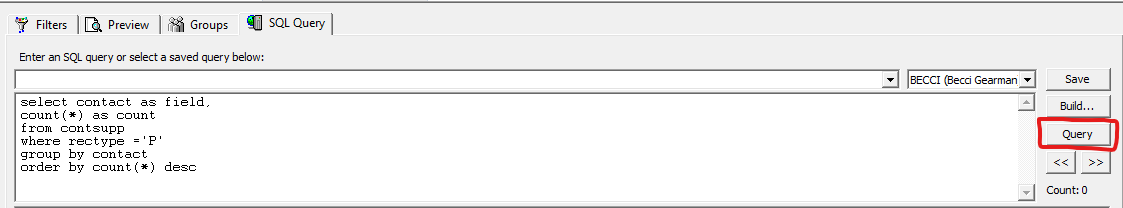
- Click the Query button and all Detail type record names with record counts will display in the result list. If any need to be changed, navigate to the record or records and correct it.
To Save the query:
- Click on the Save button in the SQL Query Window
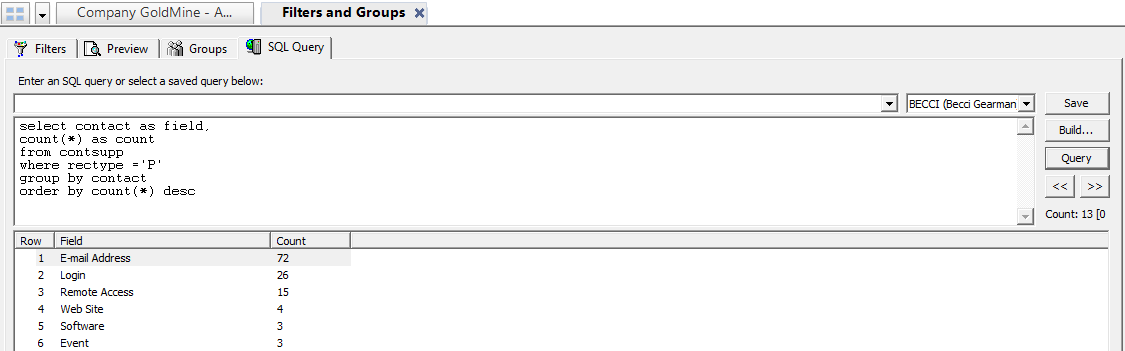
- Give the query a name
- Click OK
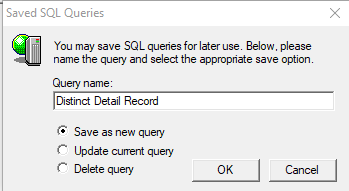
- The query can now be selected from the drop down list under the user it is stored under.