 In the years that we’ve been implementing Zoho, I’ve discovered something: people blow off Zoho training.
In the years that we’ve been implementing Zoho, I’ve discovered something: people blow off Zoho training.
Yes, that’s right. It gets blown off. Sure, clients will talk a good game. They’ll tell me how important it is. They’ll say how “committed” they are. But it never really happens.
Why? It’s because training is usually left until the end. First you get the software installed and set up. Then you import data. Then you customize and integrate and configure and test and launch and…oh yeah…I guess now it’s time to train. Except when you get to that point, oftentimes, there’s no time left. Or money in the budget. So training gets significantly reduced. Or entirely ignored.

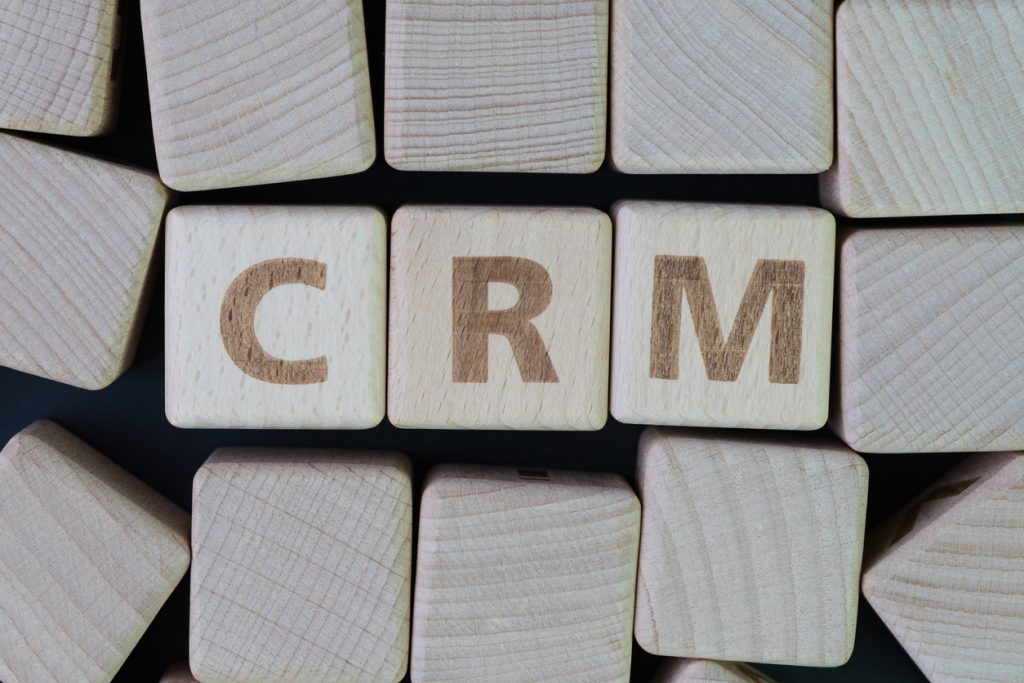 Are you thinking of learning Zoho tools on your own?
Are you thinking of learning Zoho tools on your own?  If you’re as enthusiastic about Zoho as we are here at Marks Group Live, you’ll want to check out this year’s exciting Zoholics event in Austin, Texas. The event, which takes place from April 9th through April 11th, 2019, is an annual conference for Zoho users to meet and network face-to-face.
If you’re as enthusiastic about Zoho as we are here at Marks Group Live, you’ll want to check out this year’s exciting Zoholics event in Austin, Texas. The event, which takes place from April 9th through April 11th, 2019, is an annual conference for Zoho users to meet and network face-to-face.  Did you know that with Zoho business software, users have the option to customize their business hours for their company, including the option to specify different hours for each day? Users can also assign specific shift hours (in different time zones) to other users and team members.
Did you know that with Zoho business software, users have the option to customize their business hours for their company, including the option to specify different hours for each day? Users can also assign specific shift hours (in different time zones) to other users and team members. By adding Zoho Sign to your suite of Zoho apps, you can easily send out your CRM documents for signatures. With your current Zoho CRM subscription, it is available at no extra cost. You’ll have the option to install the Zoho Sign extension from the Zoho CRM marketplace once you create a Zoho Sign account. Once this is all set up, you’ll be able to send documents needed for signatures.
By adding Zoho Sign to your suite of Zoho apps, you can easily send out your CRM documents for signatures. With your current Zoho CRM subscription, it is available at no extra cost. You’ll have the option to install the Zoho Sign extension from the Zoho CRM marketplace once you create a Zoho Sign account. Once this is all set up, you’ll be able to send documents needed for signatures. Implementing a CRM system, like Zoho, can do
Implementing a CRM system, like Zoho, can do 