Flash Fill is one of those features in Excel that is easy to ignore or turn off, but it actually does have some very valid use cases that could make life easier! Flash Fill can be tremendously helpful when working on repetitive tasks that would be tricky to implement with formulas. Below are a few examples to demonstrate how this feature can be used. It’s pretty smart! If you’re doing any sort of repetitive task in Excel, I recommend giving it a try.
Do you use Skype for Business?
If you haven’t heard, It was announced in September that Microsoft will be eventually be phasing out Skype for Business, replacing the functionality with Microsoft Teams over time. Until this week, we haven’t known what Microsoft’s timeframe is to execute these changes. This week, however, Microsoft quietly released a roadmap for “Skype for Business Capabilities coming to Microsoft Teams“. The detailed roadmap PDF can be found here.
For more information, check out this FAQ from Microsoft.
The past few weeks of updates for Microsoft Teams have brought some new features worth highlighting: Read More
Huge news, guys. Finally–Finally–you’re able to invite third party/external/guest users to your Teams! Check out this page for more information. This was just made possible in September, so the feature is still pretty new and could be buggy.
I’m all about shortcuts and “pinning” things for quick access in the future. I recently learned that you can actually “Pin” files to your taskbar under the appropriate software program! It’s ridiculously easy (and actually works with many programs–not just Microsoft’s)
Open up the file you’d like to Pin (just so it shows up in the “Recently Viewed” section). Right click on the software icon in the taskbar, and hover over the file you’d like to Pin. Select the Pin icon:
Every once-in-a-while, I make the horrible mistake of accidentally clicking this demon-button in Excel, entering “Page Break Preview” mode:
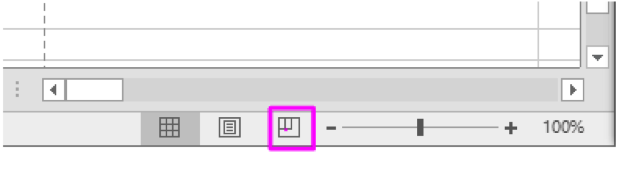
And even after pressing the “Normal” button, the grid lines remain:

