Introducing the new Zoho CRM record locking feature! With this feature you can now prevent certain records from being edited or deleted.
What is Zoho CRM Record Locking?
Zoho CRM record locking prevents records from being edited or deleted. Below are some scenarios where this can be helpful:
- When a deal is either Closed Won or Closed Lost you can prevent users from making any changes
- A deal is on hold in a specific stage waiting or an approval. Record locking would prevent any changes to the record until the approval is done
How Does Zoho CRM Record Locking Work?
Record locking can be enabled to work manually or automatically. With manual record locking users can lock specific records as needed. With automatic record locking, records will be locked based on specific criteria being met.
- To set which type of record locking you want, go to Modules and Fields and select the module you want to set up record locking for. Click on the Record Locking Configuration tab and then click Configure Now and choose the type of record locking you want. (Note: this must be done separately for each module).
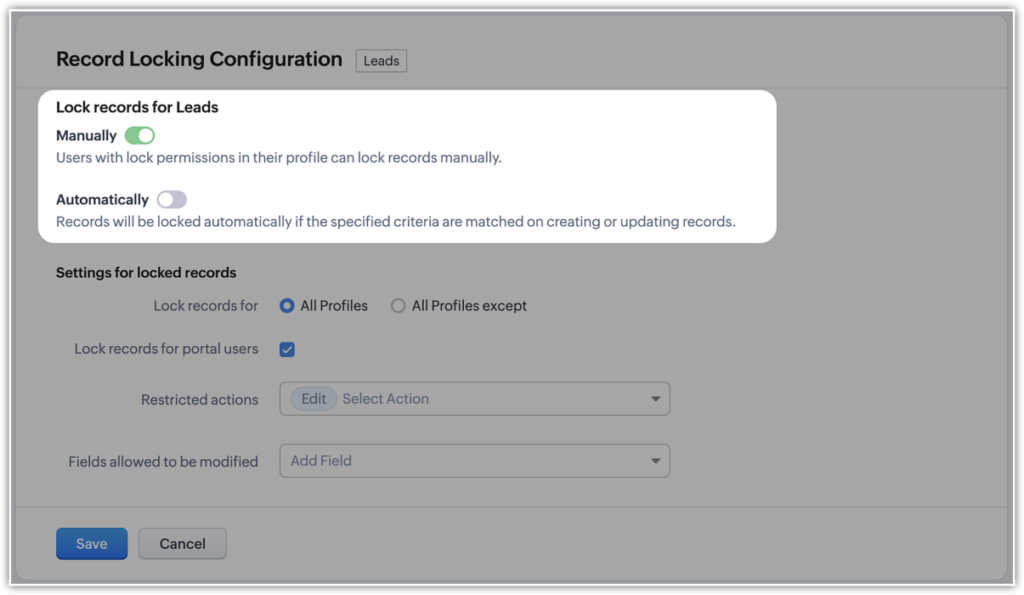
- If you choose manual, you are done and all record locking is done directly from the record.
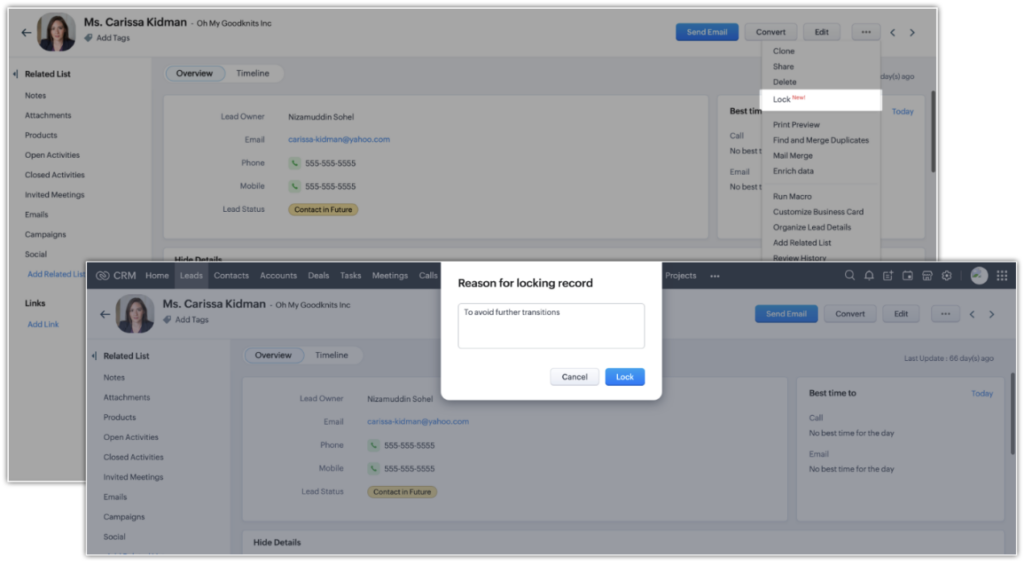
- If you choose Automatic locking, you will be prompted to set up a rule name and the criteria for locking the records. Click Save when the rule is set.
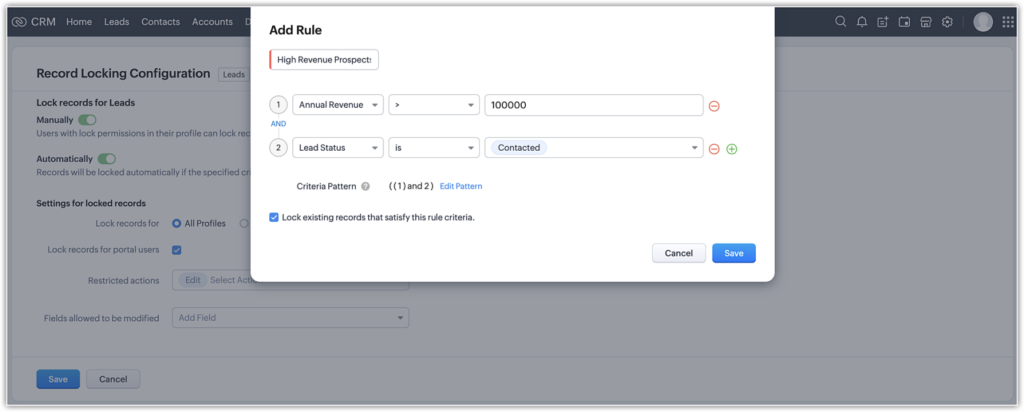
- Next you will want to decide if the records should be locked for all or specific profiles.
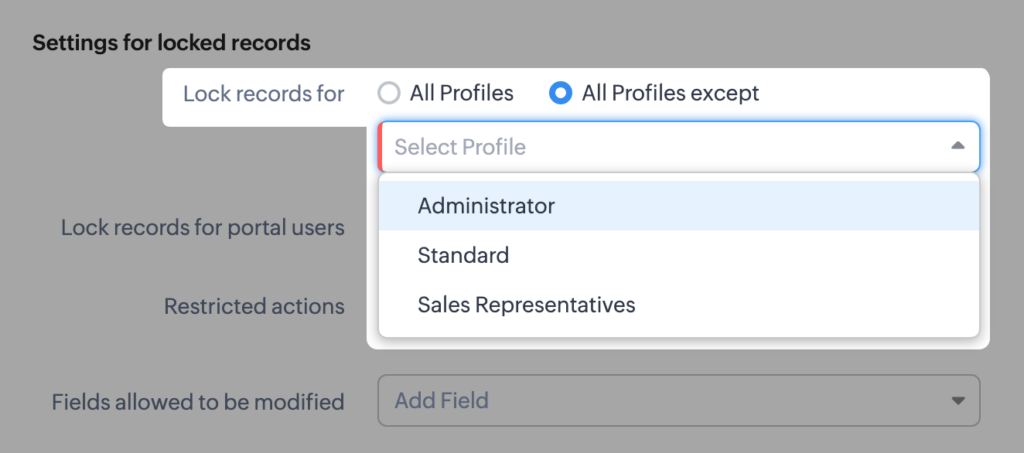
- Next you will need to determine which actions you want to restrict when a record is locked.
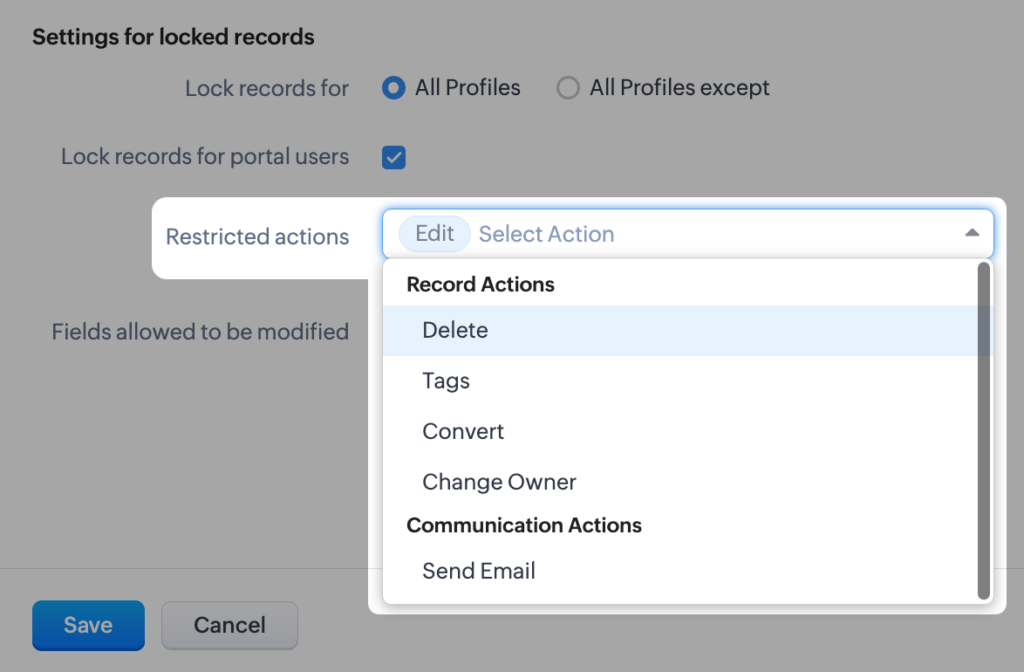
- You can then choose if you want to allow any fields to still be editable while a record is locked. You can choose up to 15 fields.
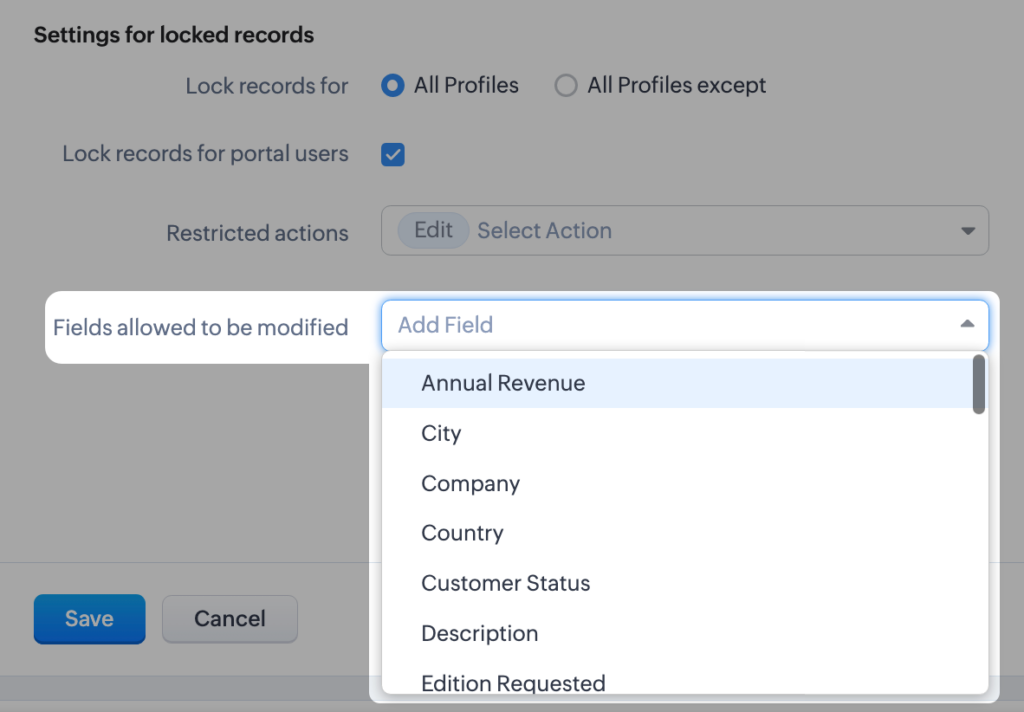
How Do Users Know If A Record Is Locked?
When a record is locked, there is a lock icon on the record image and in the record itself. Any editable fields will still be enabled and any details you defined for why the record is locked will be visible. It will also show in the record timeline and in the list view of the module.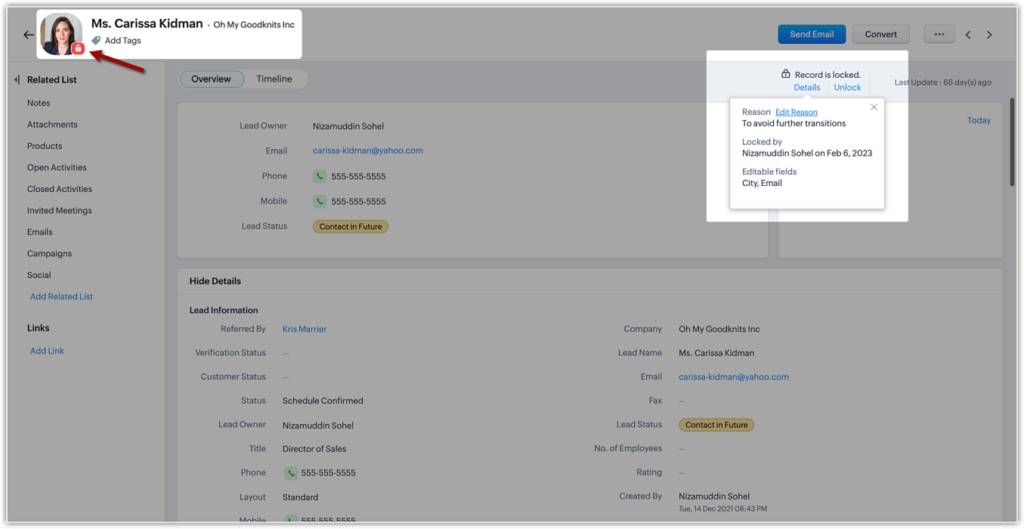
How Can A Record Be Unlocked?
When a record is locked manually, the user who locked it can unlock it. An admin can also unlock all records.
When a record is automatically locked, it can only be unlocked with the criteria is met or the locking rule is deleted.
Below are a few final things to know about record locking:
- You can have up to 5 rules per module
- Automations and any integrations will still take place on locked records
- Manual locking/unlocking is not yet available for the mobile app
- Auto-locking will be reflected in the mobile app
- Record locking is available for enterprise or higher editions of CRM
Did you know The Marks Group is offering Zoho CRM Admin training? Check out our Events page to sign up! Also, don’t forget to check out our Zoho Training Video library on our YouTube channel for more assistance with Zoho CRM and many other Zoho products! Feel free to contact us at info@marksgroup.net with any questions or if you need Zoho support. Feel free to comment below. We’d love to hear your thoughts!


