Read on to learn about what a Salesforce Forecast Category is. If you want more background on forecasting is in Salesforce read more here.
What are Salesforce Forecast Categories?
A Salesforce Forecast Category represents different stages in the sales process. These categories help in classifying opportunities based on their likelihood of closing, which in turn assists in creating more accurate sales forecasts.
Salesforce typically includes the following standard forecast categories:
- Open Pipeline: Opportunities that are in the early stages of the sales process.
- Best Case: Opportunities that are not in the commit category but have a reasonable chance of closing.
- Commit: Opportunities that are expected to close.
- Closed: Opportunities that have been won.
- Omitted: Opportunities that are excluded from the forecast.
Each of these categories corresponds to various opportunity stages, allowing sales teams to categorize and forecast their opportunities effectively.
Why Do I Want To Use Forecast Categories?
Forecast Categories are vital for several reasons:
- Enhanced Visibility: They provide visibility into which stage an opportunity is in the sales cycle.
- Improved Accuracy: By categorizing opportunities, sales forecasts become more accurate.
- Better Planning: Helps in resource and inventory planning based on predicted sales.
How Do I Set Up And Using Forecast Categories?
- Go to the Setup Menu and type Forecast Settings. If you haven’t enabled forecasts you will need to do this to see the other settings.
- Within the Manage Forecast Rollups you can edit the names of the categories.
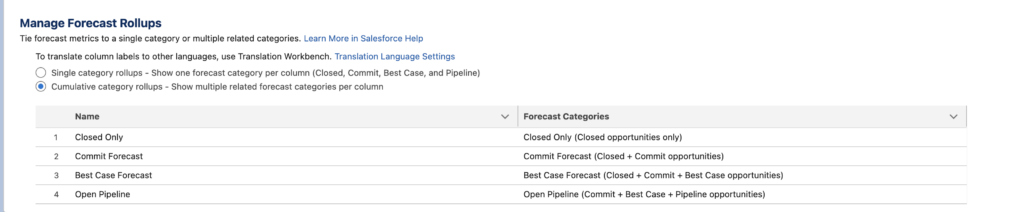
- Make sure the Forecast Category field is added to the opportunity page layout.
- Now you can assign opportunities to categories when creating or editing an opportunity.
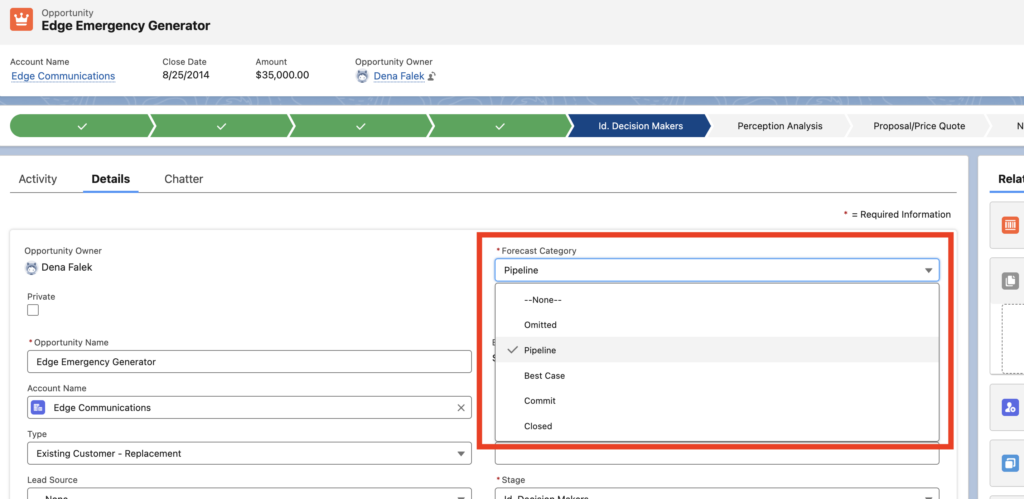
Use the forecast reports and dashboards to analyze the data. You can view forecasts by different categories and adjust your strategies accordingly.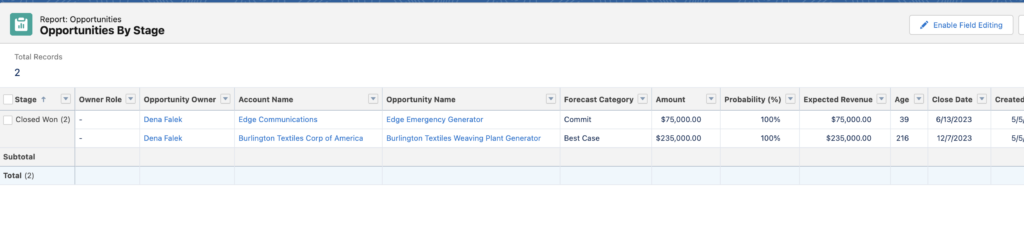 Please contact us at info@marksgroup.net for any Salesforce questions or support you need. Feel free to comment below. We’d love to hear your thoughts!
Please contact us at info@marksgroup.net for any Salesforce questions or support you need. Feel free to comment below. We’d love to hear your thoughts!


