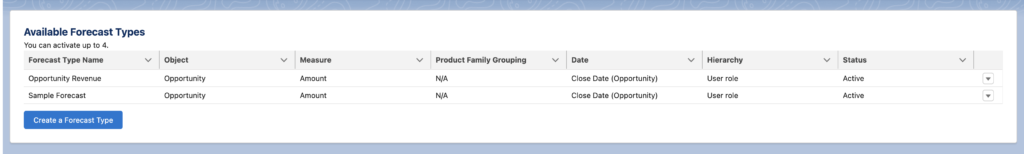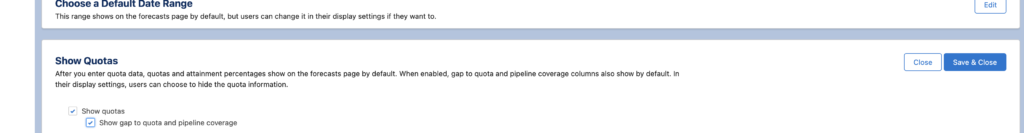Features like forecasting are often a key reason for implementing a CRM like Salesforce. Here we will dive in to what forecasting is in Salesforce is and why it is important. In addition, we will highlight a recent updates Salesforce has made to make forecasting even more valuable.
What Is Forecasting in Salesforce?
Forecasting in Salesforce allows you to better forecast sales revenue based on your pipeline and also allows you to better manage your opportunities. There are several recent features related to the forecasting functionalities in Salesforce that are worth highlighting:
- forecast hierarchy based on role hierarchy so forecasts can understand the forecast roll-up based on users, roles or territories
- role-based product forecasting allows for better inventory management
- customizable forecast categories (i.e., Pipeline, Best Case, etc.)
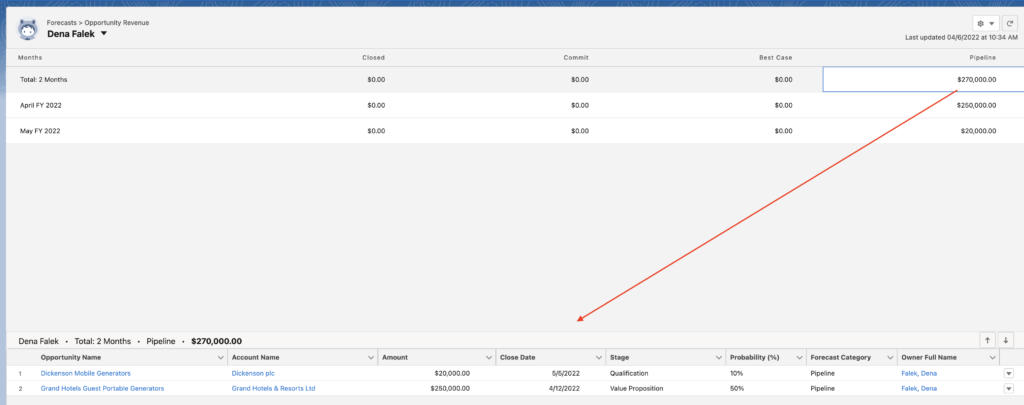 How Do I Set Up Forecasting in Salesforce?
How Do I Set Up Forecasting in Salesforce?
- Go to Setup and type in Forecast Settings
- Click on Enable forecasts and then Create a Forecast Type
- In the pop-up window, choose the Object (for our purposes Opportunity) and click Next
- Specify a measure (Amount for our purposes) and click Next
- Select a date type (i.e., Close Date (Opportunity)) and click Next
- Choose a hierarchy (i.e., User role) and click Next
- Give the Forecast Type name and it will also populate the Developer Name Field and then click Next
- You can choose the fields you want to appear as columns in the opportunity list on the forecast page
- You are now done and the Forecast Type you created will appear in the list where you can have up to 4 active at one time
New Forecasting Feature
Recently Salesforce has added the ability to track two important KPIs from your forecast. These are gap to quota and pipeline coverage.
- Gap to quota – this KPI will show how the forecast is performing relative to the quotas that have been set. Salesforce calculates this by subtracting the closed sales amount from the quota
- Pipeline coverage – this KPI shows how well the current pipeline can cover the gap to quota
You can turn this on in the Show Quotas section of the Forecast settings.
Please contact us at info@marksgroup.net for any Salesforce questions or support you need. Feel free to comment below. We’d love to hear your thoughts!