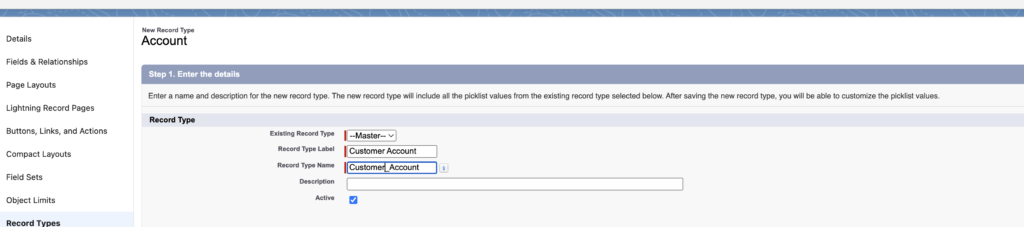Salesforce administrators often need to track different types of the same record. When this need arises, Salesforce record types will help you get this set up properly.
What are Salesforce Record Types?
Salesforce record types are ways to group records within a specific object. These are typically focused on what will make the most sense to the end user. Below are examples of when record types may be needed:
- Accounts types that different groups need to access – customer accounts, partner accounts, etc.
- Opportunity types from different revenue streams – online, retail, etc.
- Campaigns types based on lead source – trade show, website, etc.
Record types are used to:
- capture different information for each type (i.e., fields or picklist values)
- allow users access to only the records that are relevant for their jobs
How Do I Create Record Types?
Before setting up a record type, you first have complete the following:
- Create all the custom fields you will need
- Create the page layouts you will want for each record type – this includes selecting and arranging the fields
Now you are ready to create your record types. We will use Accounts below as our example.
- Go to Setup, Object Manager and select Account
- Select Record Types, click New and fill in the Record Type Label and an optional description and then click Next
- Select the relevant layout on the Select Page Layout list and then Save
- Select from the various picklists that need the values customized for the record type and select which values should be included and then Save
Once the above is done, you are ready to go!
When Should I Not Use Record Types?
Record types are not needed when most of the data being captured is the same for all records. If there is a need to differentiate between different records, it can often be done with just a field.
For example, if you just need to indicate whether a contact is a customer or vendor, you can use a picklist field instead of a record type.
Please contact us at info@marksgroup.net for any Salesforce questions or support you need. Feel free to comment below. We’d love to hear your thoughts!