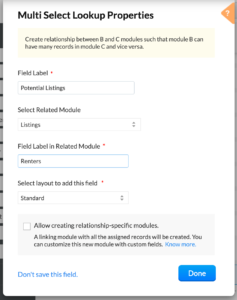One of the benefits of using a CRM is to see how all your data is tied together. One to one linkings like Contacts and Accounts is pretty simple, but what if many records in one module can be linked to many records in another module? This is called a many-to-many relationship and read on the learn how to link modules using a multi-select lookup field in Zoho CRM.
What is a Multi-Select Lookup Field in Zoho CRM?
A multi select lookup field lets you associate many look-up values to a record.
To help you better understand why you may want this, think about the following situation:
If you are a real estate company, you have your list of renters. In addition, you have your listings, or the rental properties. Many people will want to look at more than one listing before deciding which one to rent. Therefore, your CRM needs a way to tie more than one listing to more than one potential renter.
This is where a multi select lookup field will come in handy – it will tie the two modules together and let you tie multiple listings to multiple potential renters.
How Do I Create a Multi-Select Lookup field?
First, you need to make sure both of the modules are set up. Once they are set up, go to Setup, Customization, Modules and Fields and choose one of the modules. We will use the Contacts module for the renters.
With the module open for customization, you can drag and drop the multi-select lookup field from the left panel into your layout.
Once you do this, the properties window below will appear and you will need to take the following steps:
- Name the field
- Select the related module – in this case Listings
- Name the field in the related module
- If applicable, select the layout within the related module
You will also notice that there is a checkbox to allow a new relationship-specific modules to be created. By checking this, you will be able to see all of the linked records together in one place.
Did you know The Marks Group is offering Zoho CRM Admin training? Check out our Events page to sign up! Also, don’t forget to check out our Zoho Training Video library on our YouTube channel for more assistance with Zoho CRM and many other Zoho products! Feel free to contact us at info@marksgroup.net with any questions or if you need Zoho support. Feel free to comment below. We’d love to hear your thoughts!