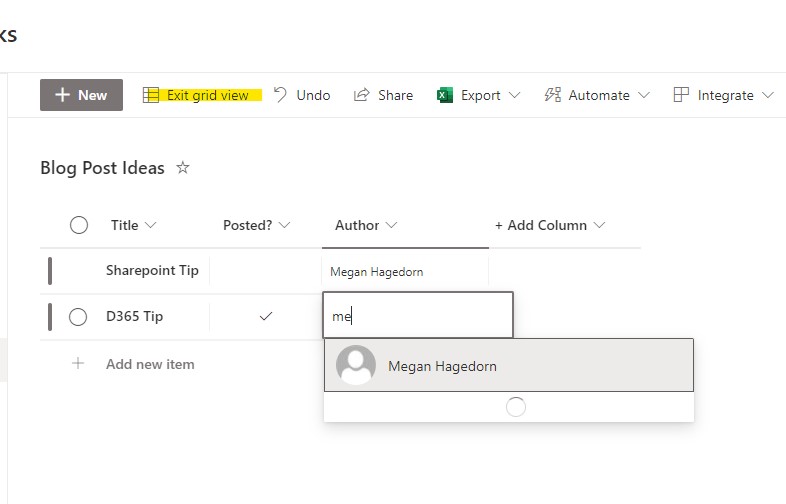We’ve covered in-line or grid editing Dynamics 365 views previously, but did you know that Sharepoint offers the same feature? Good news — it’s about as easy to use as it gets.
Simply head over to a list in Sharepoint, then look for the “Edit in Grid” button: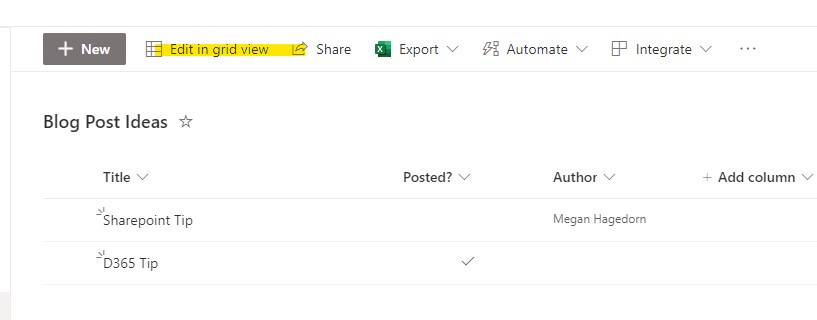
When you select it, you’ll see a slight change in the UI, and you’ll be able to click in and edit any of the cells in the list instantly: