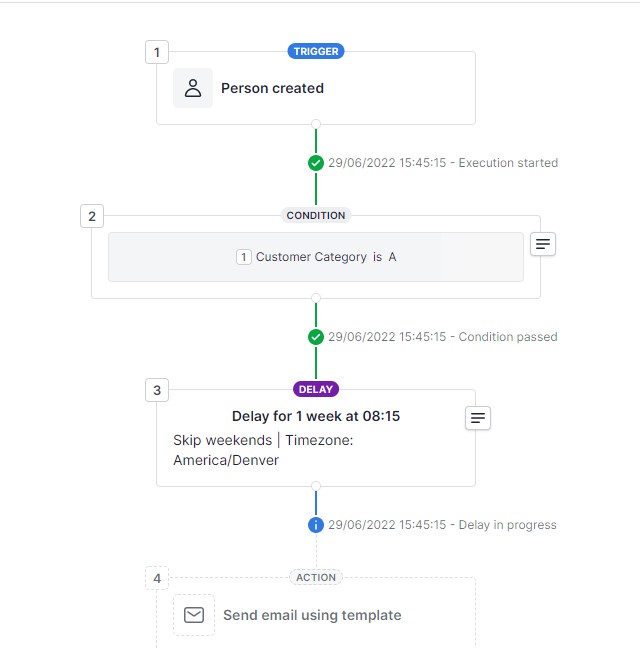Pipedrive has another new feature! You can now view workflow history (each instance that a workflow has been triggered) in a single spot. This makes it easy to keep tabs on existing workflows to ensure things are running smoothly! We frequently check workflow instances in other CRMs while troubleshooting, so it’s a helpful addition to PD.
To check it out, select the “…” at the bottom of the menu, then “Workflow automation”:
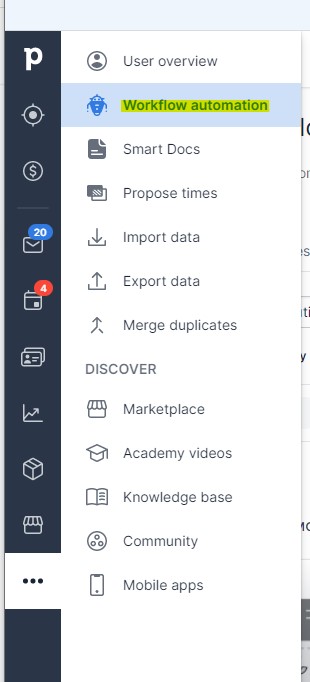
Now, simply select the “History” tab (look for the “NEW” tag), and you’ll be able to see workflow executions in a list. The drop-down on the left allows you to filter on executions from individual workflows:
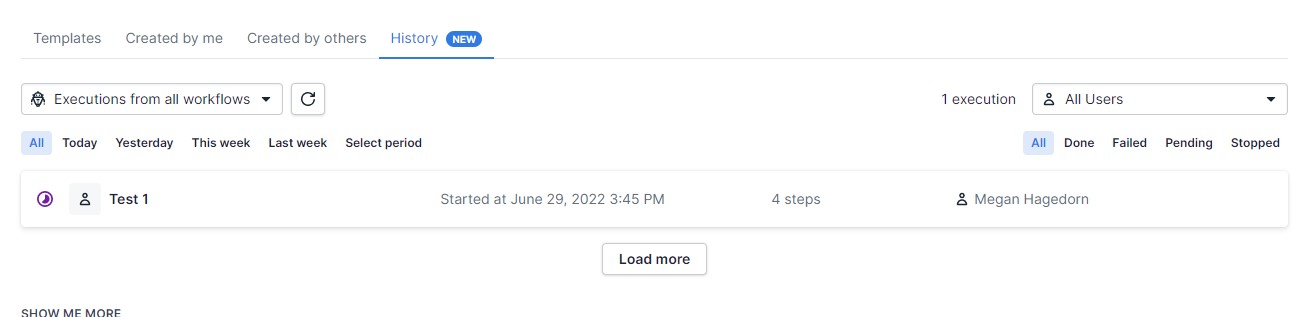
In the example above, the workflow execution is pending due to a delay in the workflow. If we open up that workflow execution, we’ll see the active step and statuses of other steps (with timestamps!):