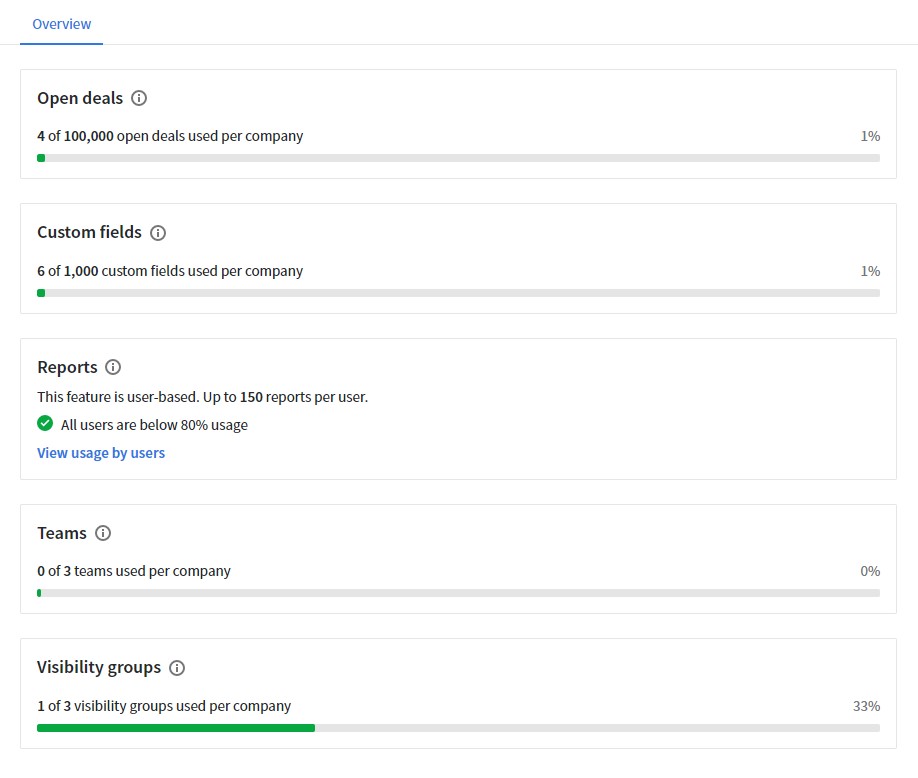Have you ever wondered how much your organization is using against various limits in Pipedrive? The developers at Pipedrive just added a handy page in the settings area to check this out — as well as some newly announced additional limits per plan. To navigate to this page, keep reading.
Select your user icon and head to “Company Settings”:
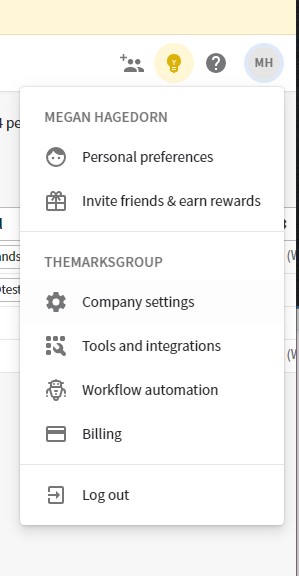
Select “Usage”:
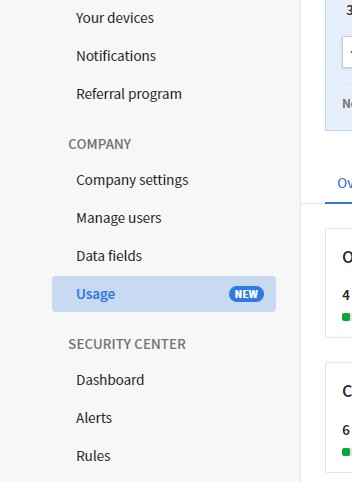
At the top, you can view your usage limits for deals, custom fields, reports, and more:
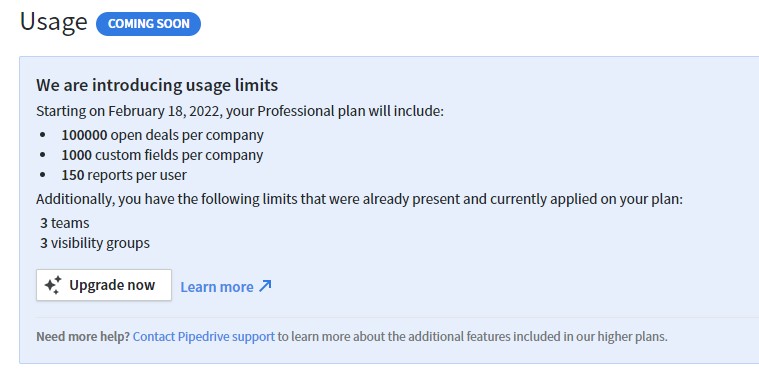
Below this, you can view how much your organization is using against these limits, allowing you to quickly identify if a different plan might be more suitable: