Please note that this tip requires the email sync feature to be enabled.
Pipedrive makes it incredibly easy to send emails en mass, but don’t let the name of the feature fool you! Selecting “Group Email” allows you to send emails to recipients individually using a single template. So, if you have a list of 10 potential clients to follow up with, you can send a personalized email to each of them individually, with just a few clicks.
To send emails from a list of contacts, select the “Contacts” menu item, switch to the appropriate filter if necessary, and select your recipients. Select “Group Email”:
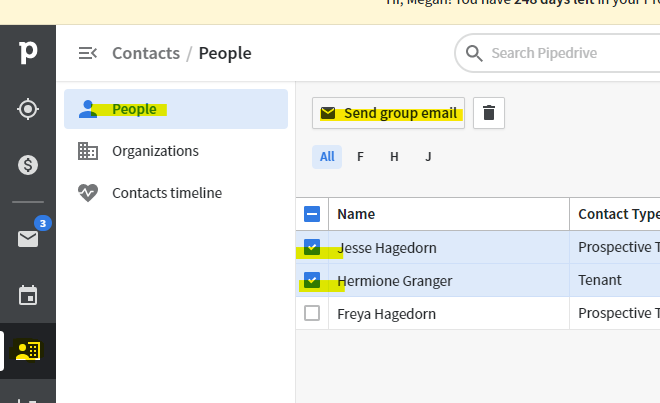
Select the email template you wish to use, and customize the text as needed. Ensure that all personalizations are entered as dynamic fields so the appropriate data gets pulled in. Double check for any “placeholder” fields that would require manual input, then send the emails:
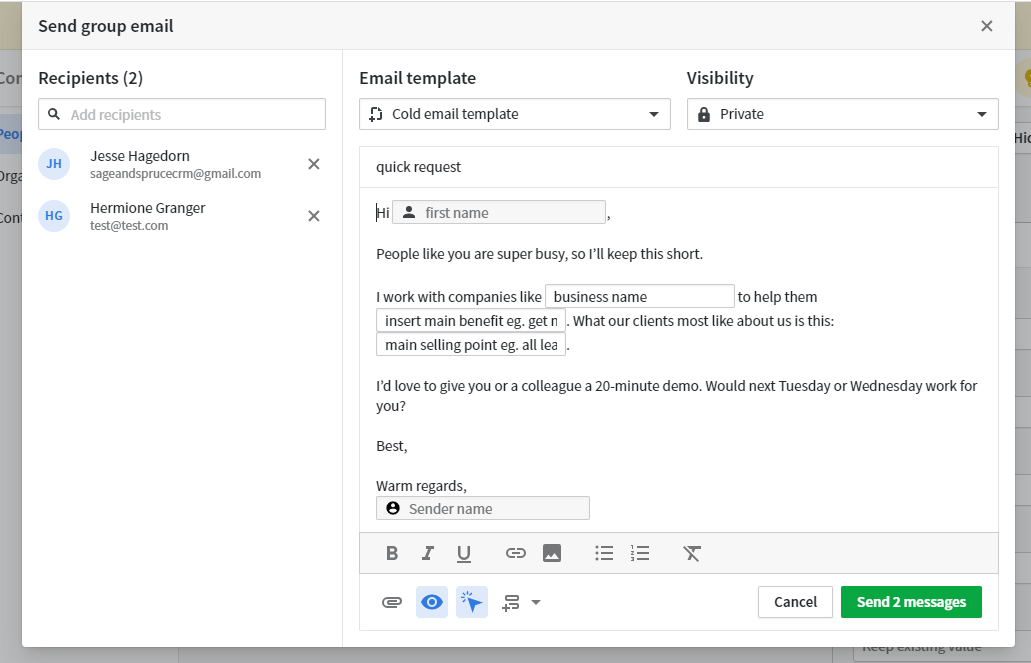
All set!

