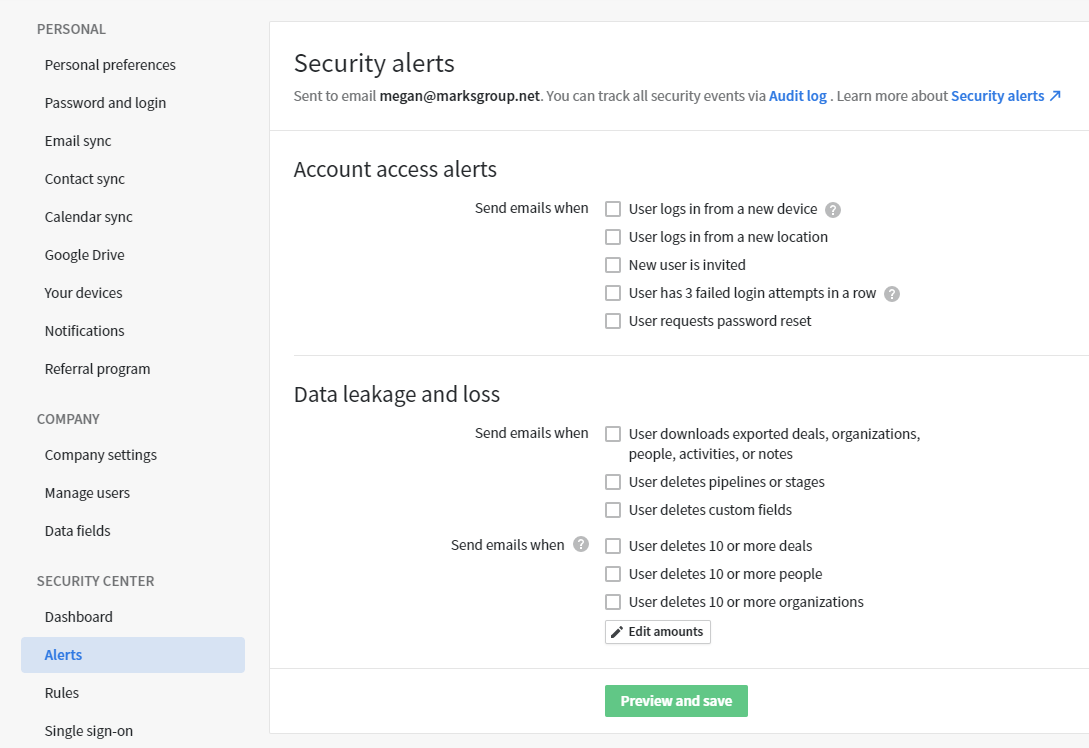Pipedrive has a plethora of alerts that you can receive to stay on top of your organization’s access and data security. Below, I’ll show you the options available and how to navigate to them.
First, select your user icon in the upper-right corner. Select Company Settings:
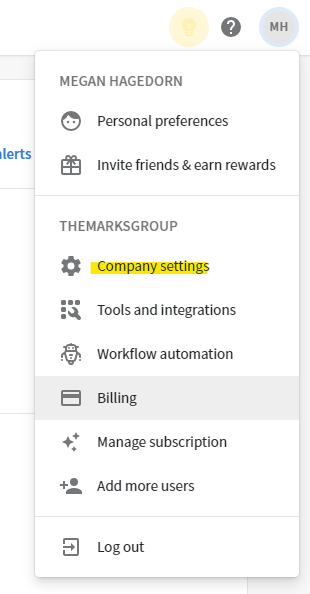
Select “Alerts” under “Security Center”. You’ll see the available security alerts listed below. Please note that you can only unsubscribe from Pipedrive’s monthly security summary email from the email itself (at least, that’s how it appears to me):