While Pipedrive is a bit limited in terms of customization, there are some ways you can tweak the forms to better suit your needs. One lesser-known example of this is the ability to reorder and hide the sidebar sections in the Deal, Contact, and Organization records.
On any deal, contact, or organization record, select the “…” button in the upper-right corner and select “manage sidebar sections”:
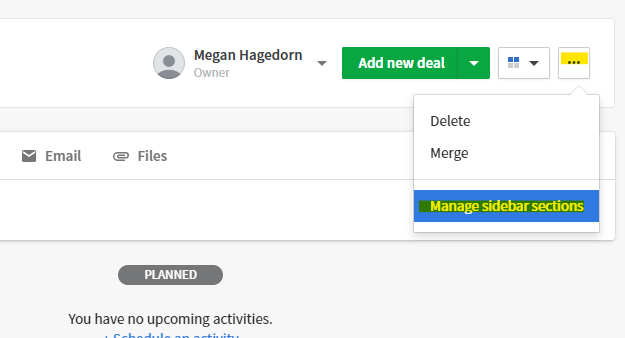
Hide and rearrange as needed:
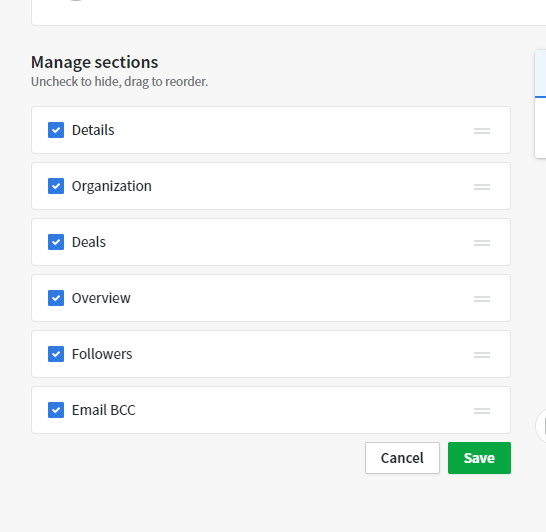
All set!

