This post will cover creating a new lead or deal from a contact or organization record. Like many of the Pipedrive tips, this one doesn’t require many clicks, but may save a little time in the long run and is handy to know. Next time you need to add a deal or lead for an existing contact or organization, try doing so directly from the record. Open the contact or org record, then click “Create a new deal” (or click the drop-down arrow and select “create a new lead”:
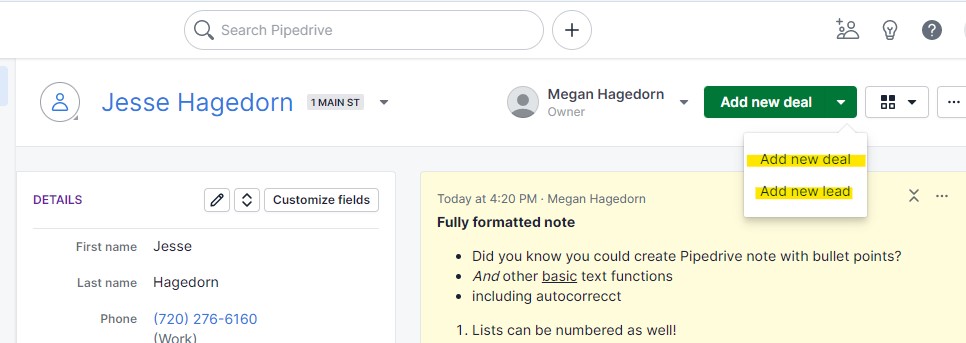
A pop up window will appear with the contact and/or org fields already populated:
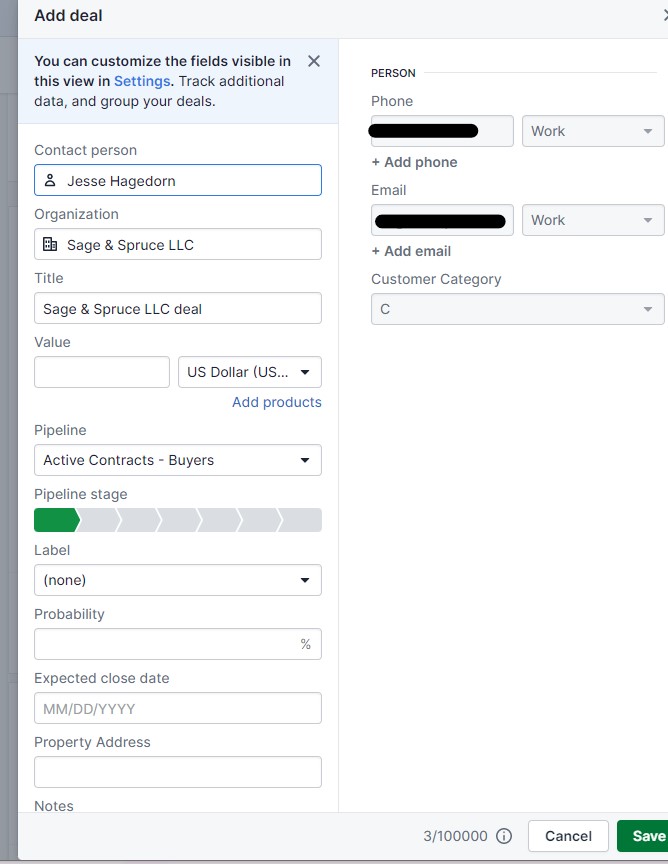
Cheers!

